python插件镜像网站
阿里云镜像:https://mirrors.aliyun.com/pypi/simple/
中国科技大学:https://pypi.mirrors.ustc.edu.cn/simple/
豆瓣(douban) :http://pypi.douban.com/simple/
清华大学 :https://pypi.tuna.tsinghua.edu.cn/simple/
中国科学技术大学 :http://pypi.mirrors.ustc.edu.cn/simple/
安装命令后添加(pip命令)
-i https://pypi.tuna.tsinghua.edu.cn/simple some-packageCUDA
查看版本
NVIDIA控制面板—->帮助—->系统信息—->组件—->NVCUDA.DLL
下载CUDA
CUDA GPUs | NVIDIA Developer
Pytorch安装
官方网站历史版本下载(配合国内镜像下载):Previous PyTorch Versions | PyTorch
验证GPU
import torch
torch.cuda.is_available()TensorFlow安装
版本问题
Windows:https://www.tensorflow.org/install/source_windows
Linux/macOS:https://www.tensorflow.org/install/source#common_installation_problems
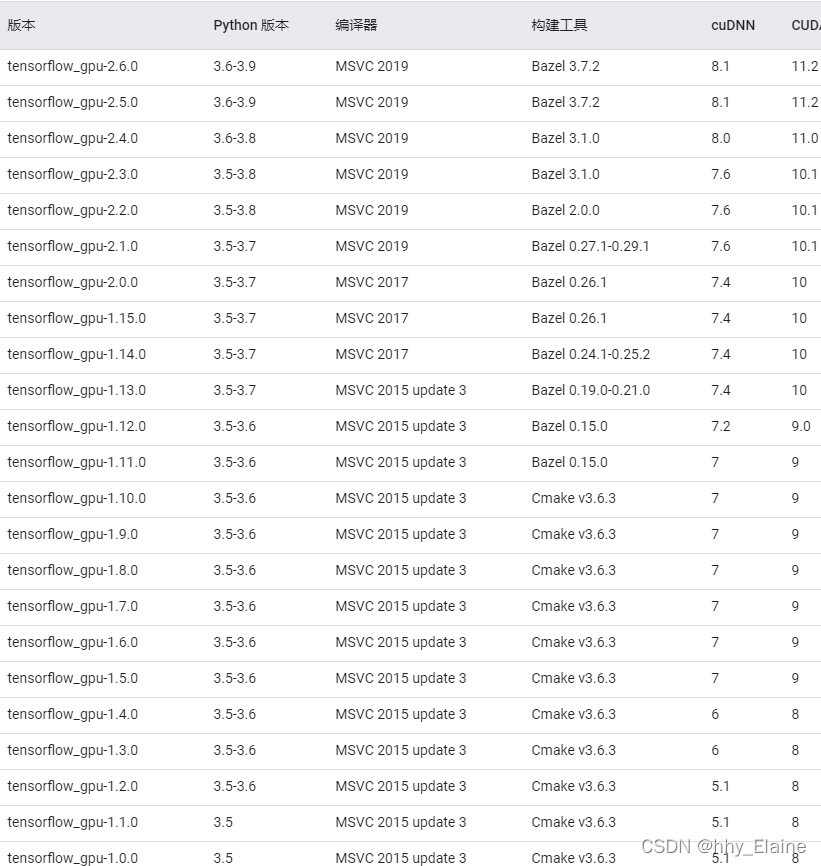
下载
python2
pip install -i https://pypi.tuna.tsinghua.edu.cn/simple/ --upgrade tensorflow # CPU版本
pip install -i https://pypi.tuna.tsinghua.edu.cn/simple/ --upgrade tensorflow-gpu # GPU版本python3
pip3 install -i https://pypi.tuna.tsinghua.edu.cn/simple/ --upgrade tensorflow # CPU版本
pip3 install -i https://pypi.tuna.tsinghua.edu.cn/simple/ --upgrade tensorflow-gpu # GPU版本核实
import tensorflow as tf
tf.test.is_gpu_available()问题
版本问题
[TensorFlow] 运行报错:W tensorflow/stream_executor/platform/default/dso_loader.cc:59]Could not load dynamic library 'cudart64_110.dll'; dlerror: cudart64_110.dll not found
- 下载链接:cudart64_110.dll free download | DLL‑files.com
- 将cudart64_110.dll放在文件夹下C:\Windows\System32
其他dll文件:Search result for | DLL‑files.com
TensorBoardX(适用于pytorch)
必须先安装tensorflow!!!
github:https://github.com/lanpa/tensorboardX/
pip install tensorboardX
or build from source:
pip install 'git+https://github.com/lanpa/tensorboardX'
You can optionally install crc32c to speed up.
pip install crc32c
Starting from tensorboardX 2.1, You need to install soundfile for the add_audio() function (200x speedup).
pip install soundfile文章出处登录后可见!
已经登录?立即刷新
