endwith() 可以「判断」字符串是否以指定内容「结尾」。
语法
string.endwith( str, start, end )参数
- str :(必选,字符串或元组)指定字符串或元素
- start :(可选)开始的索引,默认值0
- end :(可选)结束的索引,默认值-1
返回值
- 以指定内容结尾返回 True
- 不以指定内容结尾返回 False
实例:判断字符串是否以 ‘world’ 结尾
print('hello world'.endswith('world'))输出:
True
1、指定范围
设置开始和结束的「索引」来指定范围,索引从0开始。
只设置「开始」的索引,默认检查到字符串末尾,即[start,末尾]
print('hello world'.endswith('world', 1))输出:
True
同时设置「开始」、「结束」的索引,可以检测字符串的某个范围内是否以指定内容结尾。
print('hello world'.endswith('world', 0, 5))输出:
False
从输出结果可以发现,字符串(0~5)索引是‘hello ’,不以‘world’结尾,所以返回False。
除了在 endwith() 参数中设置索引,还可以通过字符串的索引来指定范围
print('hello world'[0:5].endswith('world'))输出:
False
2、str可以传入元组
str 参数只能是字符串或者元祖(元素都是字符串类型),否则会报错 TypeError: endswith first arg must be str or a tuple of str
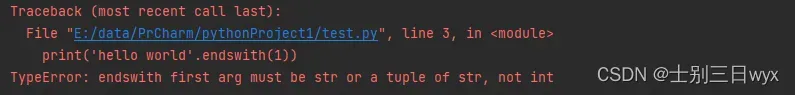
传入元素都是字符串的类型的「元祖」,会自动遍历并判断字符串是否以元组中的元素结尾,只要满足一个,就返回True;全部不满足,就返回False。
print('hello world'.endswith(('world', 'a')))
print('hello world'.endswith(('b', 'a')))输出:
True
False
实例:文件后缀名黑名单
file_name = 'shell.php'
if file_name.endswith(('php', 'jsp', 'asp')):
print('被禁止的文件类型,请重新上传')
else:
print('上传成功')如果只有「列表」,可以转成数组再判断
list1 = ['world', 'a', 'b']
tuple1 = tuple(list1)
print('hello world'.endswith(tuple1))输出:
True
3、空字符串为真
判断字符串是否以 空字符串””结尾时,会返回True。
print('hello world'.endswith(''))
print('*&ab31'.endswith(''))输出:
True
True
「空格」就不行了,会返回False
print('hello world'.endswith(' '))输出:
False
4、大小写敏感
endwith() 判断时,区分「大小写」,这导致我们匹配不到一些文件后缀名,比如下面这样会返回False
file_name = 'shell.PHP'
print(file_name.endswith('php'))输出:
False
我们可以先 lower() 转成小写,再进行判断
file_name = 'shell.pHp'
print(file_name.lower().endswith('php'))输出:
True
到此这篇关于Python endswith()函数的具体使用的文章就介绍到这了,更多相关Python endswith()内容请搜索aitechtogether.com以前的文章或继续浏览下面的相关文章希望大家以后多多支持aitechtogether.com!
