Unet网络:利用DoubleConv, Down, Up, OutConv四个模块组装U-net模型,其中Up即右侧模型块之间的上采样连接(Up sampling)部分,注意U-net的跳跃连接(Skip-connection)也在这部分(torch.cat([x2, x1], dim=1))。因为每个子块内部的两次卷积(Double Convolution),所以上采样后也有DoubleConv层。
PyTorch模型定义的方式
1.Module类是torch.nn模块里提供的一个模型构造类 (nn.Module),是所有神经网络模块的基类,可以继承它来定义我们想要的模型;
2.Sequential,ModuleList和ModuleDict三种方式
PyTorch模型定义应包括两个主要部分:
(1)各个部分的初始化(init);
(2)数据流向定义(forward)
Sequential
1.nn.Sequential()即一个时序容器,Modules会以它们传入的顺序被添加到容器中。当模型的前向计算为简单串联各个层的计算时,Sequential类可以通过更加简单的方式定义模型。
2.它可以接收一个子模块的有序字典(OrderedDict)或者一系列子模块作为参数来逐一添加 Module 的实例,而模型的前向计算就是将这些实例按添加的顺序逐⼀计算。
3.使用Sequential定义模型的好处在于简单、易读,同时使用Sequential定义的模型不需要再写forward,因为顺序已经定义好了。但使用Sequential也会使得模型定义丧失灵活性,比如需要在模型中间加入一个外部输入时就不适合用Sequential的方式实现。使用时需根据实际需求加以选择。
结合Sequential和定义方式加以理解:
class MySequential(nn.Module):
from collections import OrderedDict
def __init__(self, *args):
super(MySequential, self).__init__()
if len(args) == 1 and isinstance(args[0], OrderedDict): # 如果传入的是一个OrderedDict
for key, module in args[0].items():
self.add_module(key, module) # add_module方法会将module添加进self._modules(一个OrderedDict)
else: # 传入的是一些Module
for idx, module in enumerate(args):
self.add_module(str(idx), module)
def forward(self, input):
# self._modules返回一个 OrderedDict,保证会按照成员添加时的顺序遍历成
for module in self._modules.values():
input = module(input)
return input
如何使用Sequential定义模型。您只需要按顺序排列模型的图层即可。根据层名的不同,有两种排列方式:
import torch.nn as nn
net = nn.Sequential(
nn.Linear(784, 256),
nn.ReLU(),
nn.Linear(256, 10),
)
print(net)
# 结果:
Sequential(
(0): Linear(in_features=784, out_features=256, bias=True)
(1): ReLU()
(2): Linear(in_features=256, out_features=10, bias=True)
)
使用OrderedDict:
import collections
import torch.nn as nn
net2 = nn.Sequential(collections.OrderedDict([
('fc1', nn.Linear(784, 256)),
('relu1', nn.ReLU()),
('fc2', nn.Linear(256, 10))
]))
print(net2)
# 结果:
Sequential(
(fc1): Linear(in_features=784, out_features=256, bias=True)
(relu1): ReLU()
(fc2): Linear(in_features=256, out_features=10, bias=True)
)
ModuleList
对应的模块是nn.ModuleList()。
ModuleList 接收一个子模块(或层,需属于nn.Module类)的列表作为输入,然后也可以类似List那样进行append和extend操作。
子模块或层的权重也会自动添加到网络中。
net = nn.ModuleList([nn.Linear(784, 256), nn.ReLU()])
net.append(nn.Linear(256, 10)) # # 类似List的append操作
print(net[-1]) # 类似List的索引访问
print(net)
# 结果为:
Linear(in_features=256, out_features=10, bias=True)
ModuleList(
(0): Linear(in_features=784, out_features=256, bias=True)
(1): ReLU()
(2): Linear(in_features=256, out_features=10, bias=True)
)
注意:nn.ModuleList并没有定义一个网络,它只是将不同的模块储存在一起。ModuleList中元素的先后顺序并不代表其在网络中的真实位置顺序,需要经过forward函数指定各个层的先后顺序后才算完成了模型的定义。具体实现时用for循环即可完成:
class model(nn.Module):
def __init__(self, ...):
self.modulelist = ...
...
def forward(self, x):
for layer in self.modulelist:
x = layer(x)
return x
ModuleDict
对应模块为nn.ModuleDict(),从名字也看出是一个字典,ModuleDict和ModuleList的作用类似,只是ModuleDict能够更方便地为神经网络的层添加名称(value),并且访问时可以直接用key值引用。
net = nn.ModuleDict({
'linear': nn.Linear(784, 256),
'act': nn.ReLU(),
})
net['output'] = nn.Linear(256, 10) # 添加
print(net['linear']) # 访问
print(net.output)
print(net)
# 结果为
Linear(in_features=784, out_features=256, bias=True)
Linear(in_features=256, out_features=10, bias=True)
ModuleDict(
(act): ReLU()
(linear): Linear(in_features=784, out_features=256, bias=True)
(output): Linear(in_features=256, out_features=10, bias=True)
)
三种方式的比较及适用场景
Sequential适合快速验证结果,因为已经明确了要用哪些层,直接写就行了,不用同时写__init__和forward;ModuleList和ModuleDict在某个完全相同的层需要重复出现多次时,非常方便实现,可以”一行顶多行“;当我们需要之前层的信息的时候,比如 ResNets 中的 残差计算,当前层的结果需要和之前层中的结果进行融合,一般使用 ModuleList/ModuleDict 比较方便。
U-Net
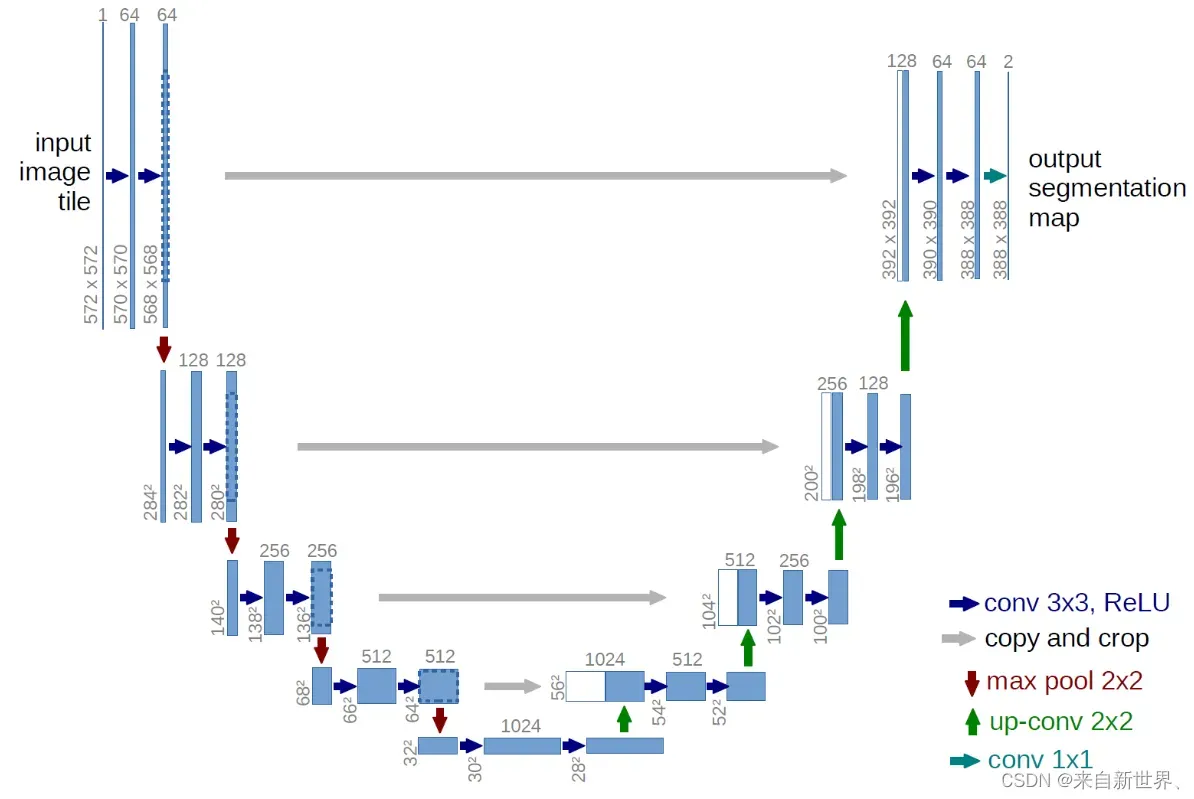
U-Net模型块分析
U-Net模型具有非常好的对称性。由于模型的形状非常像英文字母的“U”,因此被命名为“U-Net”。
模型从上到下分为几层,每层由左右两个模型块组成,每侧的模型块与上下模型块相连;
同时位于同一层左右两侧的模型块之间也有连接,称为“Skip-connection”。
还有其他组件,例如输入和输出处理。
组成U-Net的模型块主要有如下几个部分:
1.每个子块内部的两次卷积(Double Convolution)
2.左侧模型块之间的下采样连接,通过Max pooling来实现
3.右侧模型块之间的上采样连接(Up sampling)
输出层的处理
4.除模型块外,还有模型块之间的横向连接,输入和U-Net底部的连接等计算,这些单独的操作可以通过forward函数来实现。
除模型块外,还有模型块之间的横向连接,输入和U-Net底部的连接等计算,这些单独的操作可以通过forward函数来实现。
U-Net模型块实现
DoubleConv即每个子块内部的两次卷积(Double Convolution)。
这里回顾下CNN卷积神经网络,我们可以很方便地使用nn.Con2d层,
并且注意一开始的input维度为batch_size, in_channels, width, height,
而Conv2d()的参数依次为输入通道数、输出通道数和kernel_size:
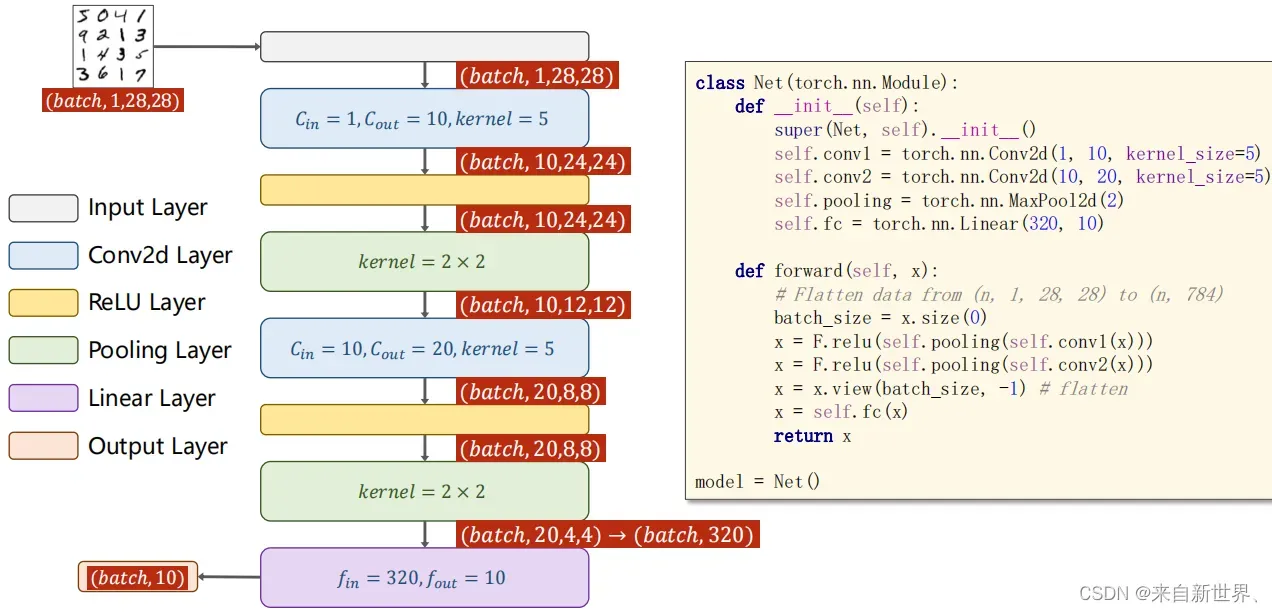
class DoubleConv(nn.Module):
"""(convolution => [BN] => ReLU) * 2"""
def __init__(self, in_channels, out_channels, mid_channels=None):
super().__init__()
if not mid_channels:
mid_channels = out_channels
self.double_conv = nn.Sequential(
nn.Conv2d(in_channels, mid_channels, kernel_size=3, padding=1, bias=False),
nn.BatchNorm2d(mid_channels),
nn.ReLU(inplace=True),
nn.Conv2d(mid_channels, out_channels, kernel_size=3, padding=1, bias=False),
nn.BatchNorm2d(out_channels),
nn.ReLU(inplace=True)
)
def forward(self, x):
return self.double_conv(x)
Down即左侧模型块之间的下采样连接,通过Max pooling来实现。因为每个子块内部的两次卷积(Double Convolution),所以最大池化后也有DoubleConv层。
class Down(nn.Module):
"""Downscaling with maxpool then double conv"""
def __init__(self, in_channels, out_channels):
super().__init__()
self.maxpool_conv = nn.Sequential(
nn.MaxPool2d(2),
DoubleConv(in_channels, out_channels)
)
def forward(self, x):
return self.maxpool_conv(x)
Up即右侧模型块之间的上采样连接(Up sampling)部分,
注意U-net的跳跃连接(Skip-connection)也在这部分(torch.cat([x2, x1], dim=1))。
因为每个子块内部的两次卷积(Double Convolution),所以上采样后也有DoubleConv层。
class Up(nn.Module):
"""Upscaling then double conv"""
def __init__(self, in_channels, out_channels, bilinear=True):
super().__init__()
# if bilinear, use the normal convolutions to reduce the number of channels
if bilinear:
self.up = nn.Upsample(scale_factor=2, mode='bilinear', align_corners=True)
self.conv = DoubleConv(in_channels, out_channels, in_channels // 2)
else:
self.up = nn.ConvTranspose2d(in_channels, in_channels // 2, kernel_size=2, stride=2)
self.conv = DoubleConv(in_channels, out_channels)
def forward(self, x1, x2):
x1 = self.up(x1)
# input is CHW
diffY = x2.size()[2] - x1.size()[2]
diffX = x2.size()[3] - x1.size()[3]
x1 = F.pad(x1, [diffX // 2, diffX - diffX // 2,
diffY // 2, diffY - diffY // 2])
# if you have padding issues, see
# https://github.com/HaiyongJiang/U-Net-Pytorch-Unstructured-Buggy/commit/0e854509c2cea854e247a9c615f175f76fbb2e3a
# https://github.com/xiaopeng-liao/Pytorch-UNet/commit/8ebac70e633bac59fc22bb5195e513d5832fb3bd
x = torch.cat([x2, x1], dim=1)
return self.conv(x)
class OutConv(nn.Module):
def __init__(self, in_channels, out_channels):
super(OutConv, self).__init__()
self.conv = nn.Conv2d(in_channels, out_channels, kernel_size=1)
def forward(self, x):
return self.conv(x)
class OutConv(nn.Module):
def __init__(self, in_channels, out_channels):
super(OutConv, self).__init__()
self.conv = nn.Conv2d(in_channels, out_channels, kernel_size=1)
def forward(self, x):
return self.conv(x)
利用模型块组装U-Net
class UNet(nn.Module):
def __init__(self, n_channels, n_classes, bilinear=True):
super(UNet, self).__init__()
self.n_channels = n_channels
self.n_classes = n_classes
self.bilinear = bilinear
self.inc = DoubleConv(n_channels, 64)
self.down1 = Down(64, 128)
self.down2 = Down(128, 256)
self.down3 = Down(256, 512)
factor = 2 if bilinear else 1
self.down4 = Down(512, 1024 // factor)
self.up1 = Up(1024, 512 // factor, bilinear)
self.up2 = Up(512, 256 // factor, bilinear)
self.up3 = Up(256, 128 // factor, bilinear)
self.up4 = Up(128, 64, bilinear)
self.outc = OutConv(64, n_classes)
def forward(self, x):
x1 = self.inc(x)
x2 = self.down1(x1)
x3 = self.down2(x2)
x4 = self.down3(x3)
x5 = self.down4(x4)
x = self.up1(x5, x4)
x = self.up2(x, x3)
x = self.up3(x, x2)
x = self.up4(x, x1)
logits = self.outc(x)
return logits
net = UNet(1, 10)
print(net)
这里我们定义随机输入数据,看通过模型后得到的维度,
注意下面的两个3的维度要对应,
第一个3是输入数据的input_channel(如彩色图像,就是RGB的三维channel),
第二个3是卷积层中传入的input_channel实参。
另外在我们randn的第一个参数是batch_size,即一次处理的样本数。
if __name__ == '__main__':
# 输入为大小为256*256的RGB数据
input_data = torch.randn(1, 3, 256, 256)
print('输入的数据:\n',input_data.shape)
net = UNet(3, 1)
print('输出的数据维度:\n', net(input_data).shape)
# print(summary(net, input_data.shape))
=======================================
输入的数据:
torch.Size([1, 3, 256, 256])
输出的数据维度:
torch.Size([1, 1, 256, 256])
通过pip install -i https://pypi.tuna.tsinghua.edu.cn/simple torchsummary我们可以使用torchsummary工具更好看清模型结构:
----------------------------------------------------------------
Layer (type) Output Shape Param #
================================================================
Conv2d-1 [-1, 64, 256, 256] 1,728
BatchNorm2d-2 [-1, 64, 256, 256] 128
ReLU-3 [-1, 64, 256, 256] 0
Conv2d-4 [-1, 64, 256, 256] 36,864
BatchNorm2d-5 [-1, 64, 256, 256] 128
ReLU-6 [-1, 64, 256, 256] 0
DoubleConv-7 [-1, 64, 256, 256] 0
MaxPool2d-8 [-1, 64, 128, 128] 0
Conv2d-9 [-1, 128, 128, 128] 73,728
BatchNorm2d-10 [-1, 128, 128, 128] 256
ReLU-11 [-1, 128, 128, 128] 0
Conv2d-12 [-1, 128, 128, 128] 147,456
BatchNorm2d-13 [-1, 128, 128, 128] 256
ReLU-14 [-1, 128, 128, 128] 0
DoubleConv-15 [-1, 128, 128, 128] 0
Down-16 [-1, 128, 128, 128] 0
MaxPool2d-17 [-1, 128, 64, 64] 0
Conv2d-18 [-1, 256, 64, 64] 294,912
BatchNorm2d-19 [-1, 256, 64, 64] 512
ReLU-20 [-1, 256, 64, 64] 0
Conv2d-21 [-1, 256, 64, 64] 589,824
BatchNorm2d-22 [-1, 256, 64, 64] 512
ReLU-23 [-1, 256, 64, 64] 0
DoubleConv-24 [-1, 256, 64, 64] 0
Down-25 [-1, 256, 64, 64] 0
MaxPool2d-26 [-1, 256, 32, 32] 0
Conv2d-27 [-1, 512, 32, 32] 1,179,648
BatchNorm2d-28 [-1, 512, 32, 32] 1,024
ReLU-29 [-1, 512, 32, 32] 0
Conv2d-30 [-1, 512, 32, 32] 2,359,296
BatchNorm2d-31 [-1, 512, 32, 32] 1,024
ReLU-32 [-1, 512, 32, 32] 0
DoubleConv-33 [-1, 512, 32, 32] 0
Down-34 [-1, 512, 32, 32] 0
MaxPool2d-35 [-1, 512, 16, 16] 0
Conv2d-36 [-1, 512, 16, 16] 2,359,296
BatchNorm2d-37 [-1, 512, 16, 16] 1,024
ReLU-38 [-1, 512, 16, 16] 0
Conv2d-39 [-1, 512, 16, 16] 2,359,296
BatchNorm2d-40 [-1, 512, 16, 16] 1,024
ReLU-41 [-1, 512, 16, 16] 0
DoubleConv-42 [-1, 512, 16, 16] 0
Down-43 [-1, 512, 16, 16] 0
Upsample-44 [-1, 512, 32, 32] 0
Conv2d-45 [-1, 512, 32, 32] 4,718,592
BatchNorm2d-46 [-1, 512, 32, 32] 1,024
ReLU-47 [-1, 512, 32, 32] 0
Conv2d-48 [-1, 256, 32, 32] 1,179,648
BatchNorm2d-49 [-1, 256, 32, 32] 512
ReLU-50 [-1, 256, 32, 32] 0
DoubleConv-51 [-1, 256, 32, 32] 0
Up-52 [-1, 256, 32, 32] 0
Upsample-53 [-1, 256, 64, 64] 0
Conv2d-54 [-1, 256, 64, 64] 1,179,648
BatchNorm2d-55 [-1, 256, 64, 64] 512
ReLU-56 [-1, 256, 64, 64] 0
Conv2d-57 [-1, 128, 64, 64] 294,912
BatchNorm2d-58 [-1, 128, 64, 64] 256
ReLU-59 [-1, 128, 64, 64] 0
DoubleConv-60 [-1, 128, 64, 64] 0
Up-61 [-1, 128, 64, 64] 0
Upsample-62 [-1, 128, 128, 128] 0
Conv2d-63 [-1, 128, 128, 128] 294,912
BatchNorm2d-64 [-1, 128, 128, 128] 256
ReLU-65 [-1, 128, 128, 128] 0
Conv2d-66 [-1, 64, 128, 128] 73,728
BatchNorm2d-67 [-1, 64, 128, 128] 128
ReLU-68 [-1, 64, 128, 128] 0
DoubleConv-69 [-1, 64, 128, 128] 0
Up-70 [-1, 64, 128, 128] 0
Upsample-71 [-1, 64, 256, 256] 0
Conv2d-72 [-1, 64, 256, 256] 73,728
BatchNorm2d-73 [-1, 64, 256, 256] 128
ReLU-74 [-1, 64, 256, 256] 0
Conv2d-75 [-1, 64, 256, 256] 36,864
BatchNorm2d-76 [-1, 64, 256, 256] 128
ReLU-77 [-1, 64, 256, 256] 0
DoubleConv-78 [-1, 64, 256, 256] 0
Up-79 [-1, 64, 256, 256] 0
Conv2d-80 [-1, 1, 256, 256] 65
OutConv-81 [-1, 1, 256, 256] 0
================================================================
Total params: 17,262,977
Trainable params: 17,262,977
Non-trainable params: 0
----------------------------------------------------------------
Input size (MB): 0.75
Forward/backward pass size (MB): 942.00
Params size (MB): 65.85
Estimated Total Size (MB): 1008.60
----------------------------------------------------------------
None
PyTorch修改模型
如何在现有模型的基础上修改模型的几层
如何向现有模型添加额外的输入
如何向现有模型添加额外的输出
修改ResNet50模型层做10分类任务
import torchvision.models as models
net = models.resnet50()
print(net)
ResNet(
(conv1): Conv2d(3, 64, kernel_size=(7, 7), stride=(2, 2), padding=(3, 3), bias=False)
(bn1): BatchNorm2d(64, eps=1e-05, momentum=0.1, affine=True, track_running_stats=True)
(relu): ReLU(inplace=True)
(maxpool): MaxPool2d(kernel_size=3, stride=2, padding=1, dilation=1, ceil_mode=False)
(layer1): Sequential(
(0): Bottleneck(
(conv1): Conv2d(64, 64, kernel_size=(1, 1), stride=(1, 1), bias=False)
(bn1): BatchNorm2d(64, eps=1e-05, momentum=0.1, affine=True, track_running_stats=True)
(conv2): Conv2d(64, 64, kernel_size=(3, 3), stride=(1, 1), padding=(1, 1), bias=False)
(bn2): BatchNorm2d(64, eps=1e-05, momentum=0.1, affine=True, track_running_stats=True)
(conv3): Conv2d(64, 256, kernel_size=(1, 1), stride=(1, 1), bias=False)
(bn3): BatchNorm2d(256, eps=1e-05, momentum=0.1, affine=True, track_running_stats=True)
(relu): ReLU(inplace=True)
(downsample): Sequential(
(0): Conv2d(64, 256, kernel_size=(1, 1), stride=(1, 1), bias=False)
(1): BatchNorm2d(256, eps=1e-05, momentum=0.1, affine=True, track_running_stats=True)
)
)
..............
(avgpool): AdaptiveAvgPool2d(output_size=(1, 1))
(fc): Linear(in_features=2048, out_features=1000, bias=True)
)
这里模型结构是为了适配ImageNet预训练的权重,因此最后全连接层(fc)的输出节点数是1000。
对原始模型进行两处修改:
假设我们要用这个resnet模型去做一个10分类的问题,就应该修改模型的fc层,将其输出节点数替换为10。
我们觉得一个全连接层可能太少了,想再加一层。
from collections import OrderedDict
classifier = nn.Sequential(OrderedDict([('fc1', nn.Linear(2048, 128)),
('relu1', nn.ReLU()),
('dropout1',nn.Dropout(0.5)),
('fc2', nn.Linear(128, 10)),
('output', nn.Softmax(dim=1))
]))
net.fc = classifier
这里的操作相当于将模型(net)最后名称为“fc”的层替换成了我们自己定义的名称为“classifier”的结构。使用Sequential+OrderedDict的模型定义方式。现在的模型就可以去做10分类任务了。
添加外部输入
有时候在模型训练中,除了已有模型的输入之外,还需要输入额外的信息。比如在CNN网络中,我们除了输入图像,还需要同时输入图像对应的其他信息,这时候就需要在已有的CNN网络中添加额外的输入变量。
基本思路:将输入位置作为一个整体加入之前,取原始模型的一部分,同时在forward中定义好原模型不变的部分、添加的输入和后续层之间的连接关系,从而完成模型的修改。
我们以torchvision的resnet50模型为基础,任务还是10分类任务。
不同点在于,我们希望利用已有的模型结构,在倒数第二层增加一个额外的输入变量add_variable来辅助预测。具体实现如下:
import torch.nn as nn
import torch
import torchvision.models as models
from collections import OrderedDict
# 添加外部输入
class Model(nn.Module):
def __init__(self, net):
super(Model, self).__init__()
self.net = net
self.relu = nn.ReLU()
self.dropout = nn.Dropout(0.5)
self.fc_add = nn.Linear(1001, 10, bias=True)
self.output = nn.Softmax(dim=1)
def forward(self, x, add_variable):
# net(x)为resnet50()
x = self.net(x)
# 增加一个额外的输入变量add_variable,辅助预测
# 添加 self.dropout(self.relu(x)) 的输出为1000维,add_variable.unsqueeze(1))为1维
# cat之后1001维度
x = torch.cat((self.dropout(self.relu(x)),
add_variable.unsqueeze(1)),
1)
x = self.fc_add(x)
x = self.output(x)
return x
net = models.resnet50()
print('添加额外输入之前:\n', net)
model = Model(net)
print('添加额外输入之后:\n', model)
# 另外别忘了,训练中在输入数据的时候要给两个inputs:
# outputs = model(inputs, add_var)
这里的实现要点是通过torch.cat实现了tensor的拼接。torchvision中的resnet50输出是一个1000维的tensor,我们通过修改forward函数(配套定义一些层),先将2048维的tensor通过激活函数层和dropout层,再和外部输入变量”add_variable”拼接,之后再通过全连接层映射到指定的输出维度10。
另外这里对外部输入变量”add_variable”进行unsqueeze操作是为了和net输出的tensor保持维度一致,常用于add_variable是单一数值 (scalar) 的情况,此时add_variable的维度是 (batch_size),需要在第二维补充维数1,从而可以和tensor进行torch.cat操作。
实例化我们修改后的模型结构后,我们可以使用它:
import torchvision.models as models
net = models.resnet50()
model = Model(net).cuda()
另外别忘了,训练中在输入数据的时候要给两个inputs:
outputs = model(inputs, add_var)
添加额外的输出
有时在模型训练中,除了模型的最终输出,我们还需要输出模型的一个中间层的结果,以应用额外的监督,获得更好的中间层结果。
基本思想是在模型定义中修改forward函数的return变量。
依然以resnet50做10分类任务为例,在已经定义好的模型结构上,同时输出1000维的倒数第二层和10维的最后一层结果。
具体实现如下:
import torch.nn as nn
import torch
import torchvision.models as models
from collections import OrderedDict
# 添加额外输出
class Model(nn.Module):
def __init__(self, net):
super(Model, self).__init__()
self.net = net
self.relu = nn.ReLU()
self.dropout = nn.Dropout(0.5)
self.fc1 = nn.Linear(1000, 10, bias=True)
self.output = nn.Softmax(dim=1)
def forward(self, x):
x1000 = self.net(x)
x10 = self.dropout(self.relu(x1000))
x10 = self.fc1(x10)
x10 = self.output(x10)
# 输出倒数第二层x1000,和最后一层x10
return x10, x1000
net = models.resnet50()
print('添加额外输出之前:\n', net)
model = Model(net)
print('添加额外输出之后:\n', model)
实例化我们修改后的模型结构后,我们可以使用它:
import torchvision.models as models
net = models.resnet50()
model = Model(net).cuda()
out10, out1000 = model(inputs, add_var)
文章出处登录后可见!
