主要过程:
下载模型,准备图像,bash 运行以下代码
export MODEL_NAME="CompVis/stable-diffusion-v1-4"
export INSTANCE_DIR="path-to-instance-images"
export CLASS_DIR="path-to-class-images"
export OUTPUT_DIR="path-to-save-model"
accelerate launch train_dreambooth.py \
--pretrained_model_name_or_path=$MODEL_NAME \
--instance_data_dir=$INSTANCE_DIR \
--class_data_dir=$CLASS_DIR \
--output_dir=$OUTPUT_DIR \
--with_prior_preservation --prior_loss_weight=1.0 \
--instance_prompt="a photo of sks dog" \
--class_prompt="a photo of dog" \
--resolution=512 \
--train_batch_size=1 \
--gradient_accumulation_steps=2 --gradient_checkpointing \
--use_8bit_adam \
--learning_rate=5e-6 \
--lr_scheduler="constant" \
--lr_warmup_steps=0 \
--num_class_images=200 \
--max_train_steps=800参考:
http://github.com/ShivamShrirao/diffusers.git examples/dreambooth/README.md
训练起来了:
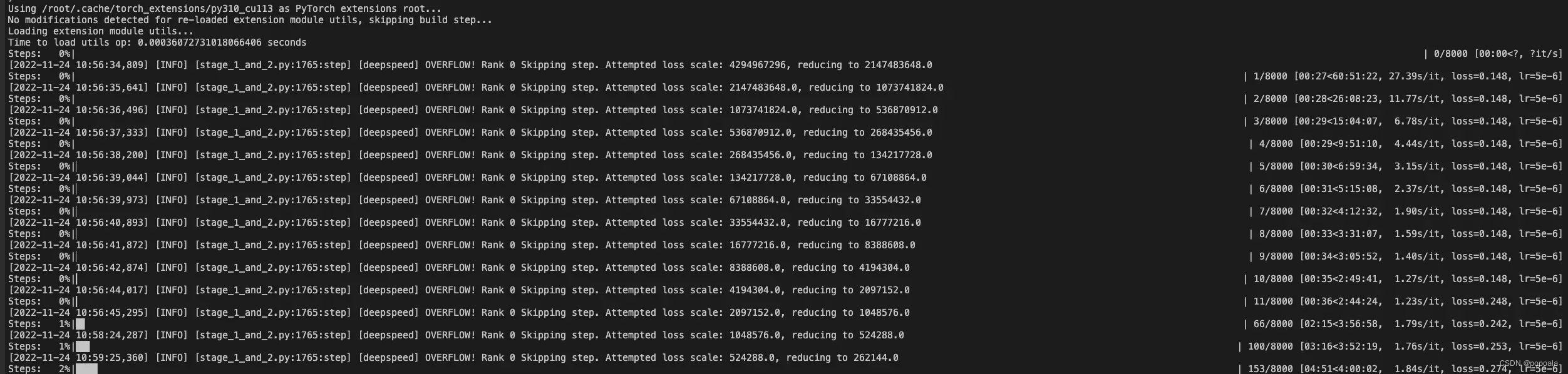
其中问题:
1、采集图像:数据量100左右就行
iphone拍照的jpeg图像PIL不能正确读取,需要处理下。
2、step可以设置成800~10000以内应该都能接受。
3、gcc 4.8.5(4.9)以下的会出现torch_extension安装失败,升级gcc
sudo yum install centos-release-scl
sudo yum install devtoolset-7-gcc*
scl enable devtoolset-7 bash
which gcc
gcc --version文章出处登录后可见!
已经登录?立即刷新
