- get-pip.py安装
Python有两个著名的包管理工具easy_install和pip。在Python2.7的安装包中,easy_install是默认安装的,而pip需要我们手动安装。随着Python版本的提高,easy_install已经逐渐被淘汰,但是一些比较老的第三方库,在现在仍然只能通过easy_install进行安装。目前,pip已经成为主流的安装工具,自Python2 >=2.7.9或者Python3.4以后默认都安装有pip。
如果很不巧,你的Python版本下恰好没有pip这个工具,怎么办呢?解决办法很多!
- 使用easy_install安装: 各种进入到
easy_install脚本的目录下,然后运行easy_inatall pip - 使用
get-pip.py安装: 在下面的url下载get-pip.py脚本curl https://bootstrap.pypa.io/get-pip.py -o get-pip.py然后运行:python get-pip.py这个脚本会同时安装setuptools和wheel工具。 - 在linux下使用包管理工具安装pip: 例如,ubuntu下:
sudo apt-get install python-pip。Fedora系下:sudo yum install python-pip - 在windows下安装pip: 在C:\python27\scirpts下运行
easy_install pip进行安装。
刚安装完毕的pip可能需要先升级一下自身: 在Linux或masOS中:pip install -U pip 在windows中:python -m pip install -U pip
get-pip.py安装
以方法2. 使用get-pip.py安装,为例
1、新建一个文本文档,起名为get-pip,后缀名该为.py
2、打开网址https://bootstrap.pypa.io/get-pip.py,复制所有文字到我们新建的文件get-pip.py中
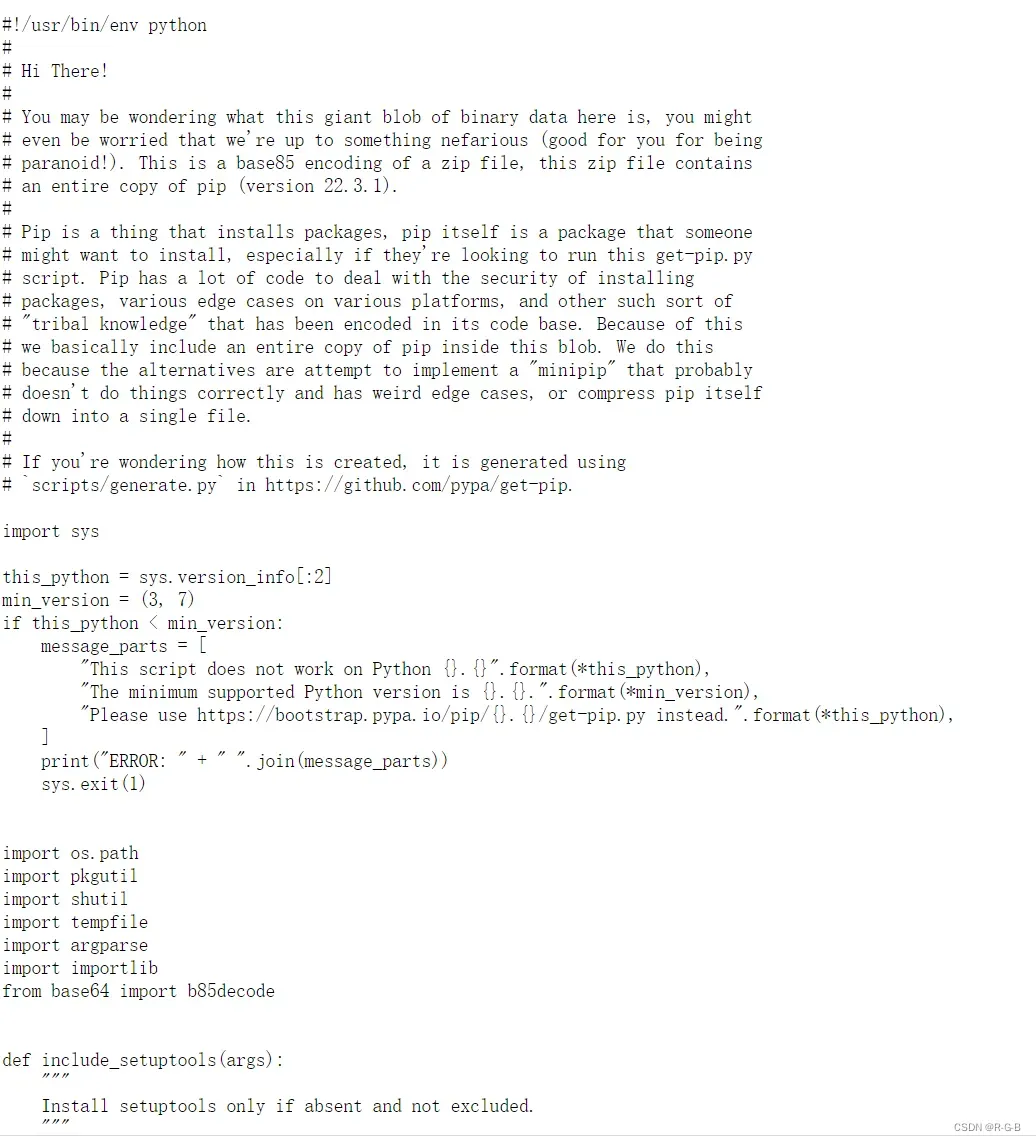
源代码中 DATA = b”“” 乱码 “””,,,DATA 后面注释的乱码有3万多行,我直接给删了,不影响
下面是我实际可运行的代码
#!/usr/bin/env python
#
# Hi There!
#
# You may be wondering what this giant blob of binary data here is, you might
# even be worried that we're up to something nefarious (good for you for being
# paranoid!). This is a base85 encoding of a zip file, this zip file contains
# an entire copy of pip (version 22.3.1).
#
# Pip is a thing that installs packages, pip itself is a package that someone
# might want to install, especially if they're looking to run this get-pip.py
# script. Pip has a lot of code to deal with the security of installing
# packages, various edge cases on various platforms, and other such sort of
# "tribal knowledge" that has been encoded in its code base. Because of this
# we basically include an entire copy of pip inside this blob. We do this
# because the alternatives are attempt to implement a "minipip" that probably
# doesn't do things correctly and has weird edge cases, or compress pip itself
# down into a single file.
#
# If you're wondering how this is created, it is generated using
# `scripts/generate.py` in https://github.com/pypa/get-pip.
import sys
this_python = sys.version_info[:2]
min_version = (3, 7)
if this_python < min_version:
message_parts = [
"This script does not work on Python {}.{}".format(*this_python),
"The minimum supported Python version is {}.{}.".format(*min_version),
"Please use https://bootstrap.pypa.io/pip/{}.{}/get-pip.py instead.".format(*this_python),
]
print("ERROR: " + " ".join(message_parts))
sys.exit(1)
import os.path
import pkgutil
import shutil
import tempfile
import argparse
import importlib
from base64 import b85decode
def include_setuptools(args):
"""
Install setuptools only if absent and not excluded.
"""
cli = not args.no_setuptools
env = not os.environ.get("PIP_NO_SETUPTOOLS")
absent = not importlib.util.find_spec("setuptools")
return cli and env and absent
def include_wheel(args):
"""
Install wheel only if absent and not excluded.
"""
cli = not args.no_wheel
env = not os.environ.get("PIP_NO_WHEEL")
absent = not importlib.util.find_spec("wheel")
return cli and env and absent
def determine_pip_install_arguments():
pre_parser = argparse.ArgumentParser()
pre_parser.add_argument("--no-setuptools", action="store_true")
pre_parser.add_argument("--no-wheel", action="store_true")
pre, args = pre_parser.parse_known_args()
args.append("pip")
if include_setuptools(pre):
args.append("setuptools")
if include_wheel(pre):
args.append("wheel")
return ["install", "--upgrade", "--force-reinstall"] + args
def monkeypatch_for_cert(tmpdir):
"""Patches `pip install` to provide default certificate with the lowest priority.
This ensures that the bundled certificates are used unless the user specifies a
custom cert via any of pip's option passing mechanisms (config, env-var, CLI).
A monkeypatch is the easiest way to achieve this, without messing too much with
the rest of pip's internals.
"""
from pip._internal.commands.install import InstallCommand
# We want to be using the internal certificates.
cert_path = os.path.join(tmpdir, "cacert.pem")
with open(cert_path, "wb") as cert:
cert.write(pkgutil.get_data("pip._vendor.certifi", "cacert.pem"))
install_parse_args = InstallCommand.parse_args
def cert_parse_args(self, args):
if not self.parser.get_default_values().cert:
# There are no user provided cert -- force use of bundled cert
self.parser.defaults["cert"] = cert_path # calculated above
return install_parse_args(self, args)
InstallCommand.parse_args = cert_parse_args
def bootstrap(tmpdir):
monkeypatch_for_cert(tmpdir)
# Execute the included pip and use it to install the latest pip and
# setuptools from PyPI
from pip._internal.cli.main import main as pip_entry_point
args = determine_pip_install_arguments()
sys.exit(pip_entry_point(args))
def main():
tmpdir = None
try:
# Create a temporary working directory
tmpdir = tempfile.mkdtemp()
# Unpack the zipfile into the temporary directory
pip_zip = os.path.join(tmpdir, "pip.zip")
with open(pip_zip, "wb") as fp:
fp.write(b85decode(DATA.replace(b"\n", b"")))
# Add the zipfile to sys.path so that we can import it
sys.path.insert(0, pip_zip)
# Run the bootstrap
bootstrap(tmpdir=tmpdir)
finally:
# Clean up our temporary working directory
if tmpdir:
shutil.rmtree(tmpdir, ignore_errors=True)
DATA = b"""
"""
if __name__ == "__main__":
main()
代码开头的一段说明文字
你可能想知道这一大块二进制数据是什么
甚至担心我们在做一些邪恶的事情(对你来说是件好事
偏执!)这是一个base85编码的zip文件,这个zip文件包含pip的完整副本(版本22.3.1)。
pip是一个安装包的东西,pip本身就是一个包
可能想要安装,特别是如果他们想要运行这个get-pip.py脚本。
Pip有很多代码来处理安装的安全性包,各种平台上的各种边缘情况,等等
“部落知识”已被编码在其代码库中。正因为如此我们基本上在这个blob中包含了PIP的完整副本。
我们这样做因为替代方案是试图实现一个“小程序”,可能
不能正确地做事情,并且有奇怪的边缘情况,或者压缩pip本身分解成一个文件。
如果你想知道这是如何创建的,它是使用
https://github.com/pypa/get-pip中的' scripts/generate.py '
3、打开cmd,找到get-pip.py文件的路径 ,然后输入python get-pip.py,敲回车就开始安装
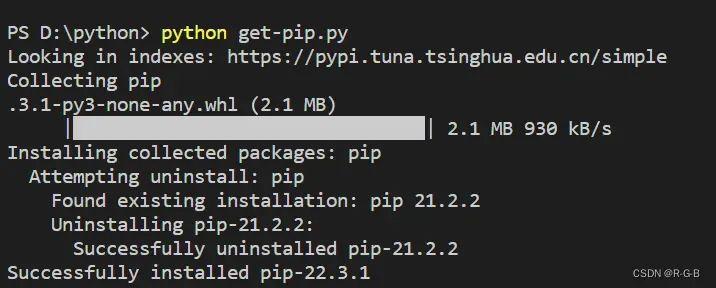
4、安装完成后,可以在cmd中输入pip list测试一下,显示如下信息就是安装成功了。
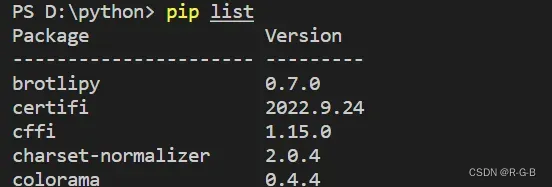
5、如果没有显示,则需要回到python的安装目录,将scripts目录加到path环境变量中,然后重启cmd
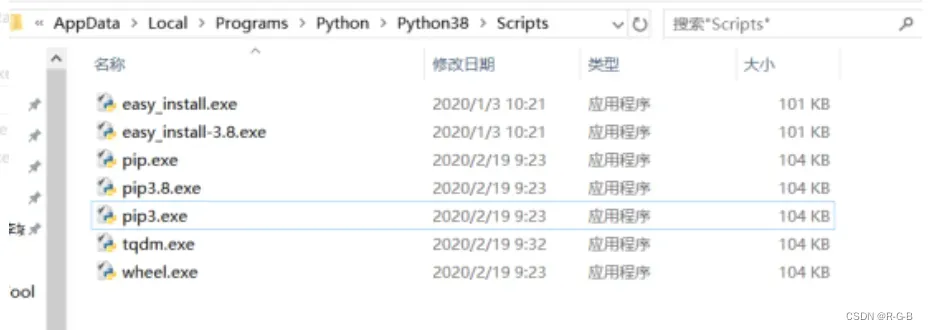
文章出处登录后可见!
已经登录?立即刷新
