问题描述:pycocotools是什么?即python api tools of COCO。
但是使用pip install 时经常会有异常,但是安装失败
pip安装方法:
pip install pycocotools==2.0.0
or
pip install pycocotools-windows
但是,我经常会安装不成功,报以下错误:大概就是我缺一些依赖(windows OS下)
ERROR: Could not build wheels for pycocotools, which is required to install pyproject.toml-based projects
使用以下命令安装:
pip install pycocotools-windows -i https://pypi.tuna.tsinghua.edu.cn/simple
但是安装其他包时依赖还是无法解决
error: Microsoft Visual C++ 14.0 or greater is required. Get it with “Microsoft C++ Build Tools”: https://visualstudio.microsoft.com
解决方案:
可以直接安装Microsoft C++ Build Tools,而不需要安装Visual Studio。
我们也可以去官网下载对应的文件(需要拥有一个微软的账号)
链接 Home – Visual Studio Subscriptions Portal,登录账号,点击进入下载页面
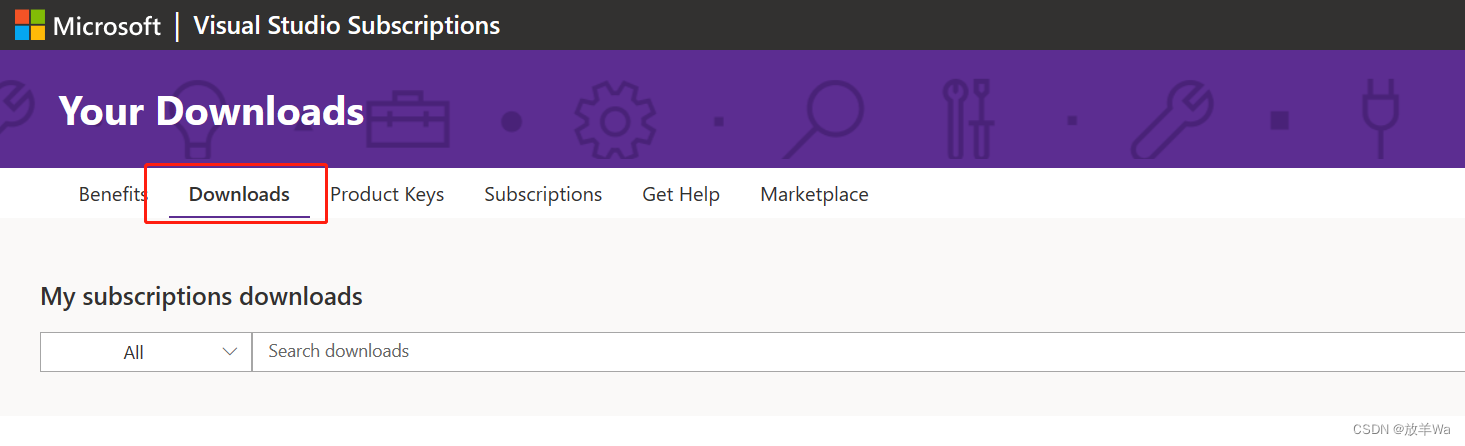
接下来,在下载页面搜索build tools,点击搜索之后找到左侧的Visual Studio 2015 update 3。
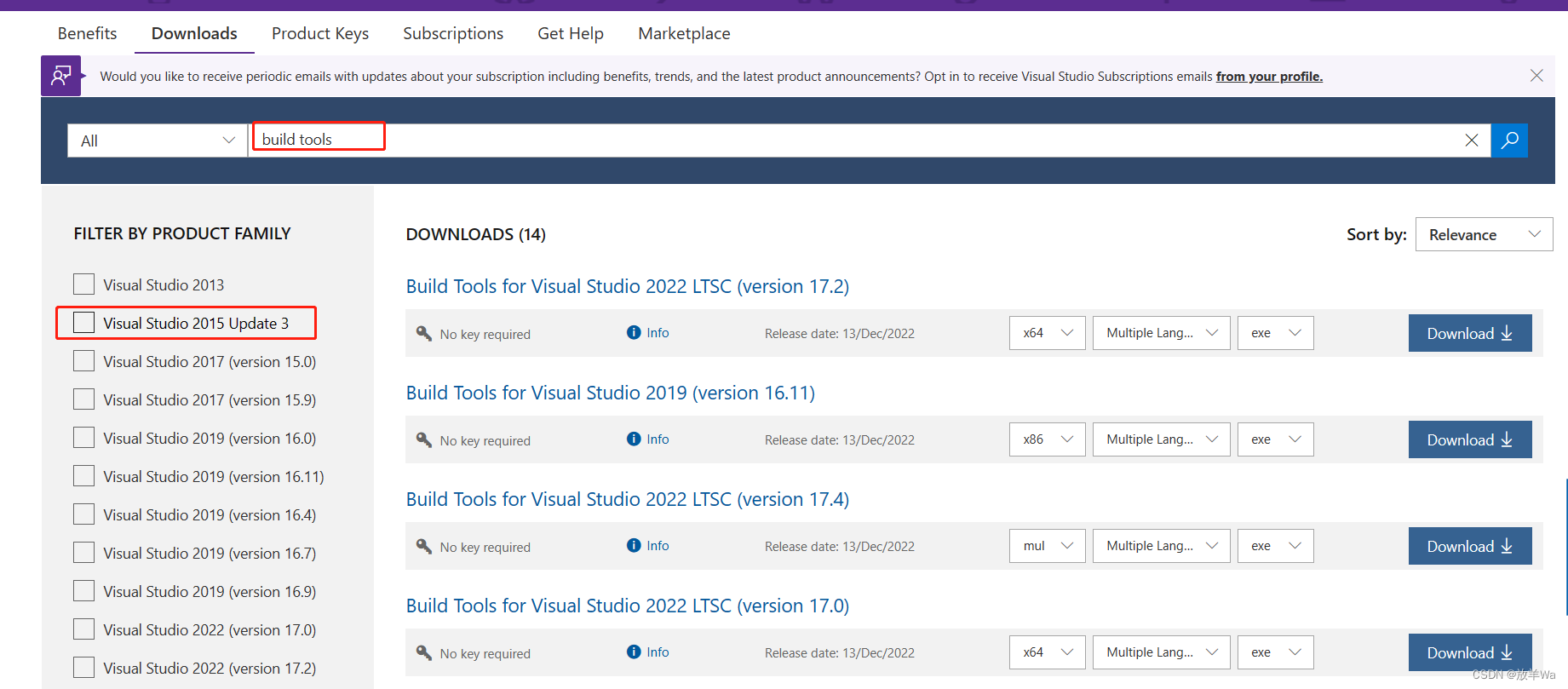
点击Visual Studio 2015 update 3后,下载对应的文件即可,这里需要将格式修改为DVD。
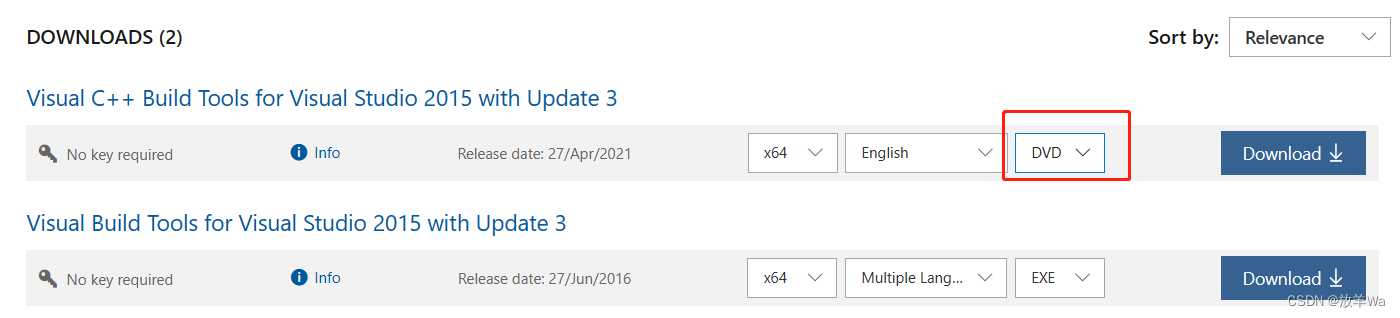
之后安装就可以了。
reference:https://zhuanlan.zhihu.com/p/471661231
文章出处登录后可见!
已经登录?立即刷新
