参考
https://blog.csdn.net/qq_44808827/article/details/125326909
https://blog.csdn.net/dystsp/article/details/125949720?utm_medium=distribute.pc_relevant.none-task-blog-2~default~baidujs_baidulandingword~default-0-125949720-blog-125326909.235^v38^pc_relevant_sort_base2&spm=1001.2101.3001.4242.1&utm_relevant_index=3
https://blog.csdn.net/m0_49752107/article/details/129887028
https://www.jianshu.com/p/b364534fd0a7
https://blog.csdn.net/u010826850/article/details/117325848
https://pytorch.org/get-started/previous-versions/
环境准备
1、pytorch
conda create -n deformable_detr python=3.9 pip
2、激活环境
conda activate deformable_detr
3、torch
# CUDA 11.6
pip install torch==1.12.1+cu116 torchvision==0.13.1+cu116 torchaudio==0.12.1 --extra-index-url https://download.pytorch.org/whl/cu116
# CUDA 11.3
pip install torch==1.12.1+cu113 torchvision==0.13.1+cu113 torchaudio==0.12.1 --extra-index-url https://download.pytorch.org/whl/cu113
4、其他的库
pip install -r requirements.txt
5、编译CUDA
cd ./models/ops
sh ./make.sh
#unit test (should see all checking is True)
python test.py (我没运行这一步)
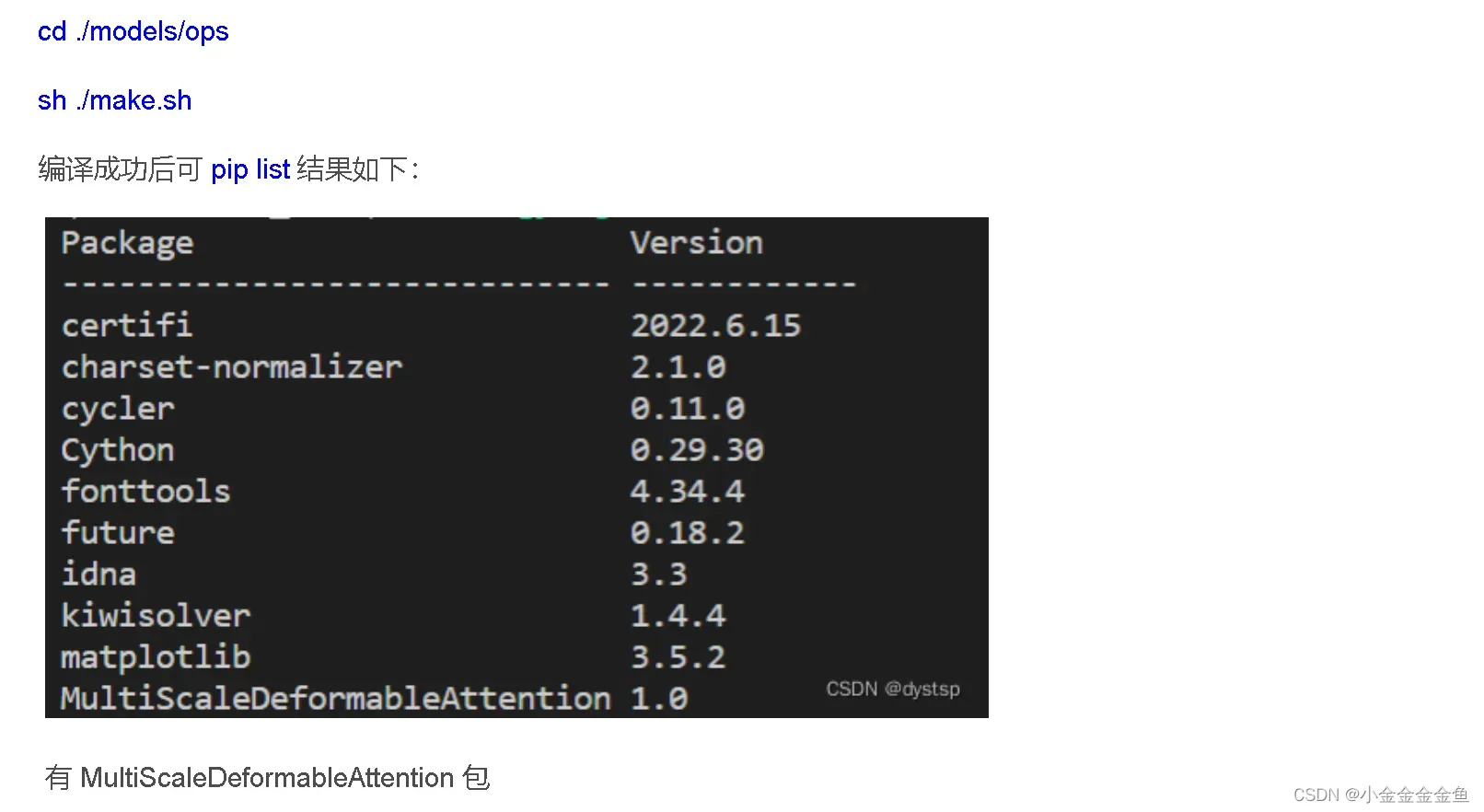
主要是MultiScaleDeformableAttention包,如果中途换了torch版本,需要重新编译cuda,得到一个新的这个包,不然报错。
准备数据集
1、把自己的数据集放在coco文件夹里面
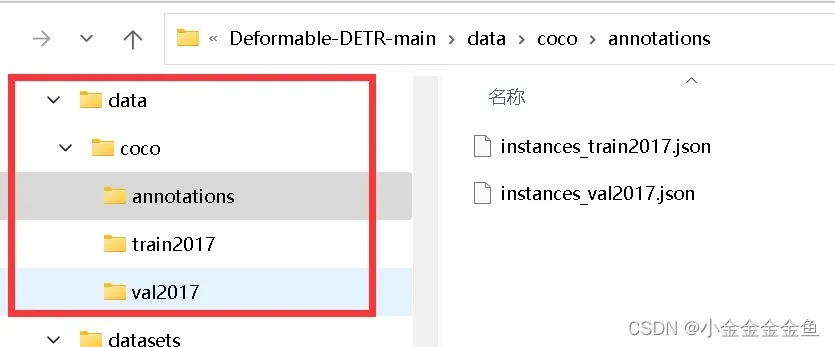
或者改改这里:
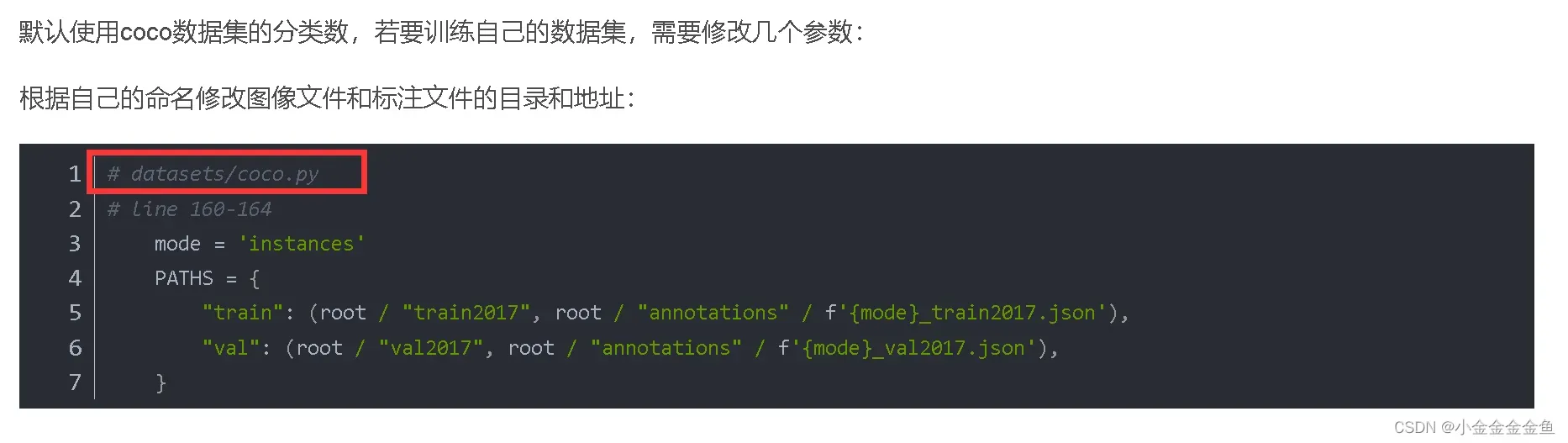
2、在main.py文件里面改分类数
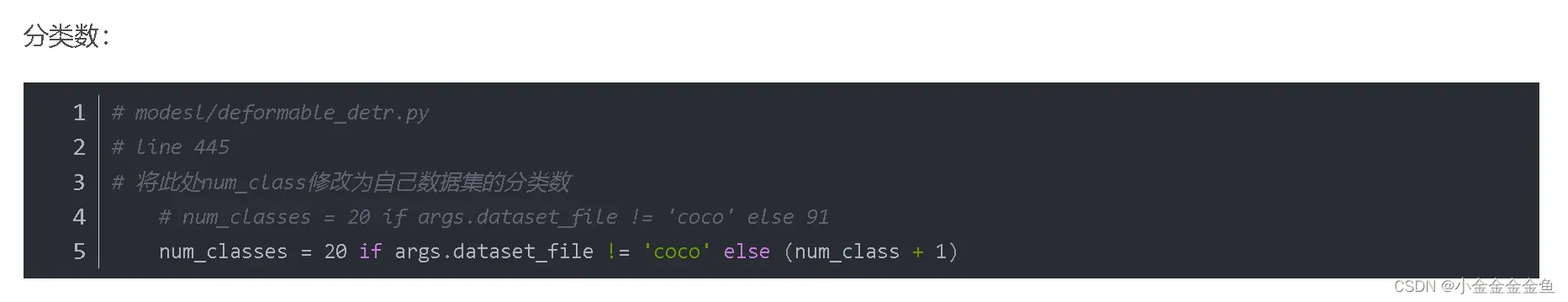
deformable-detr 也是需要一个背景类,num_class+1
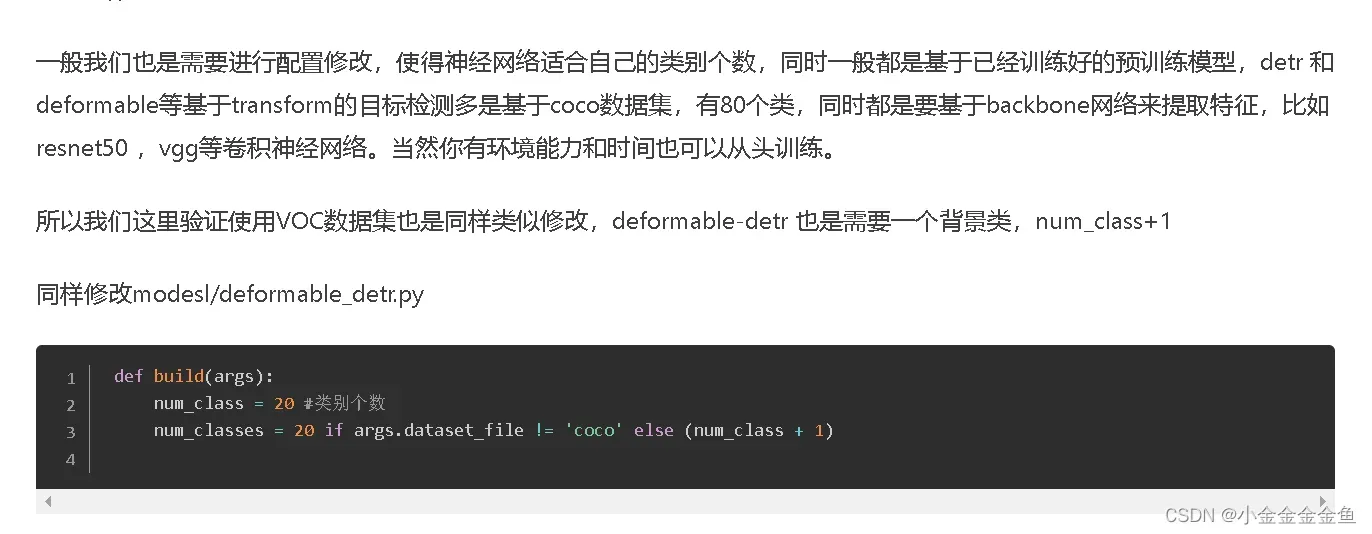
3、pth预训练文件
r50上coco数据集训练结果文件
要翻墙,或者:
下载链接:https://download.csdn.net/download/u010826850/21980492
好人一生平安
4、根据自己的数据集修改pth
新建一个文件:
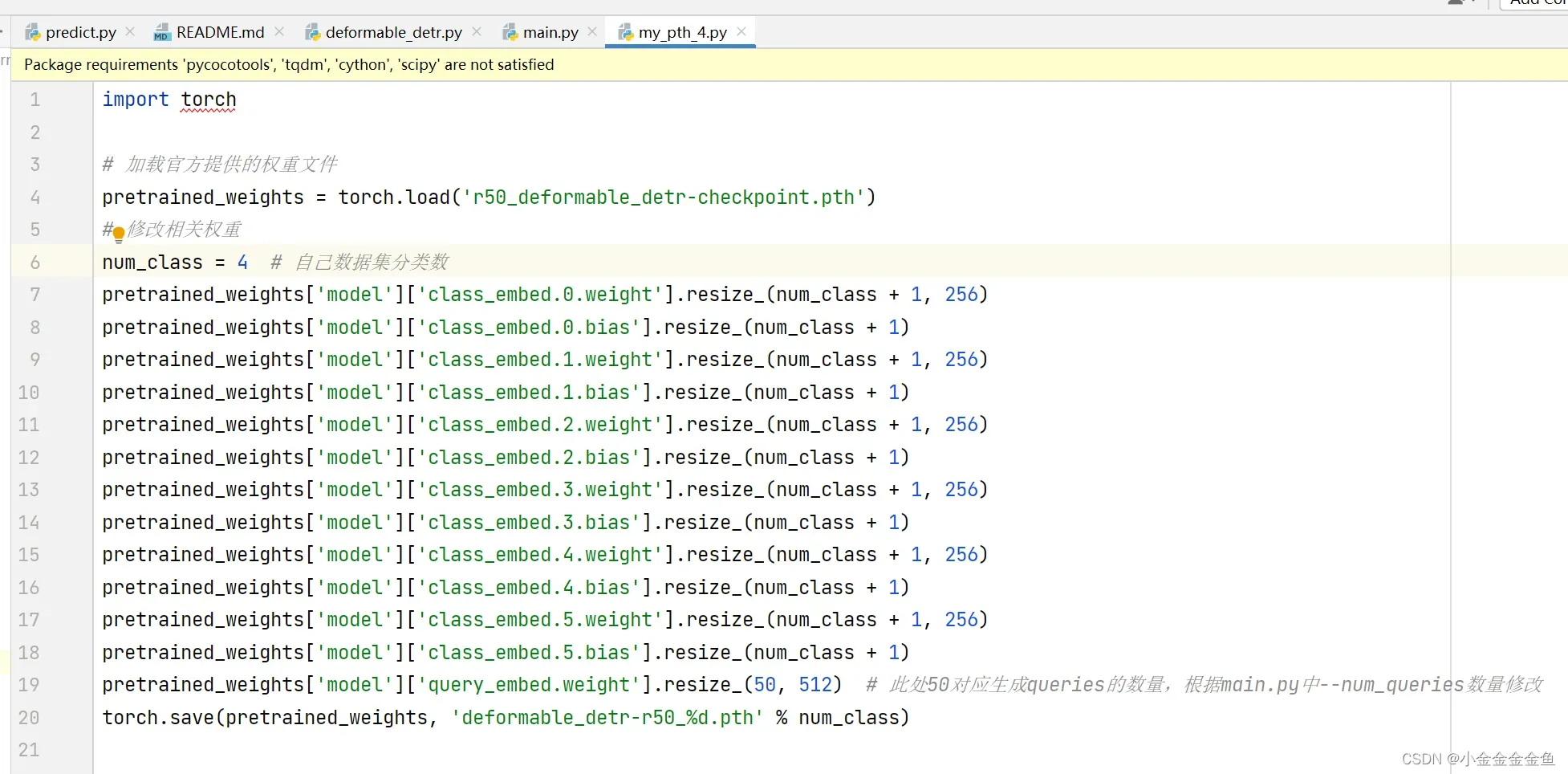
5、main.py
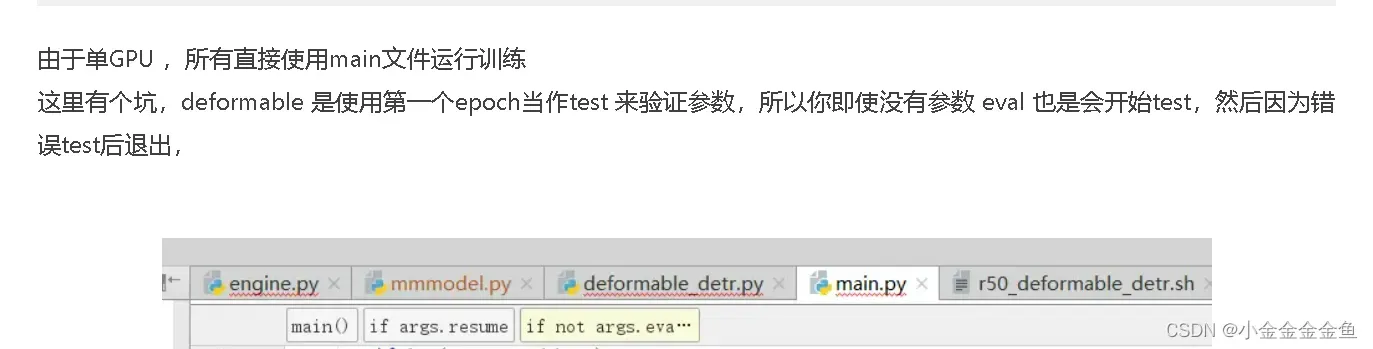
改成这样:
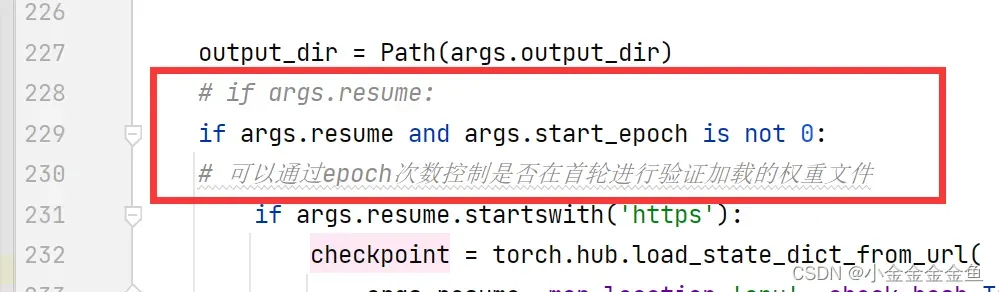
7、修改参数
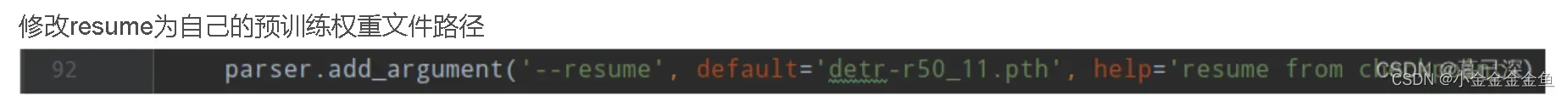
8、问题解决
参考其他博主博文里的
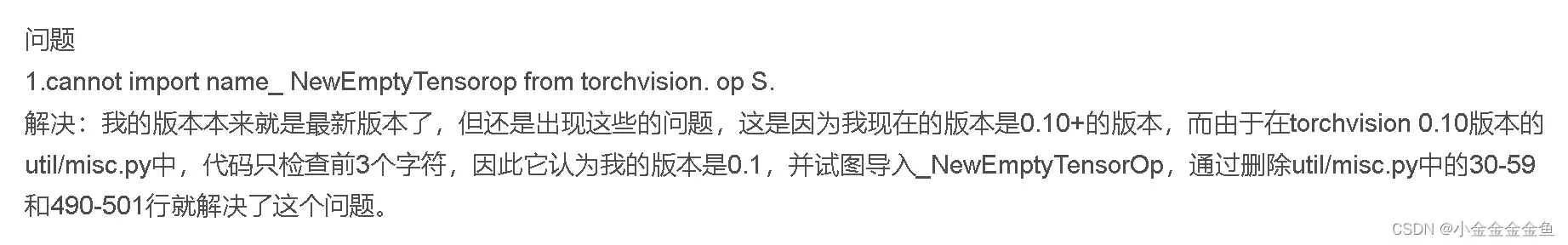
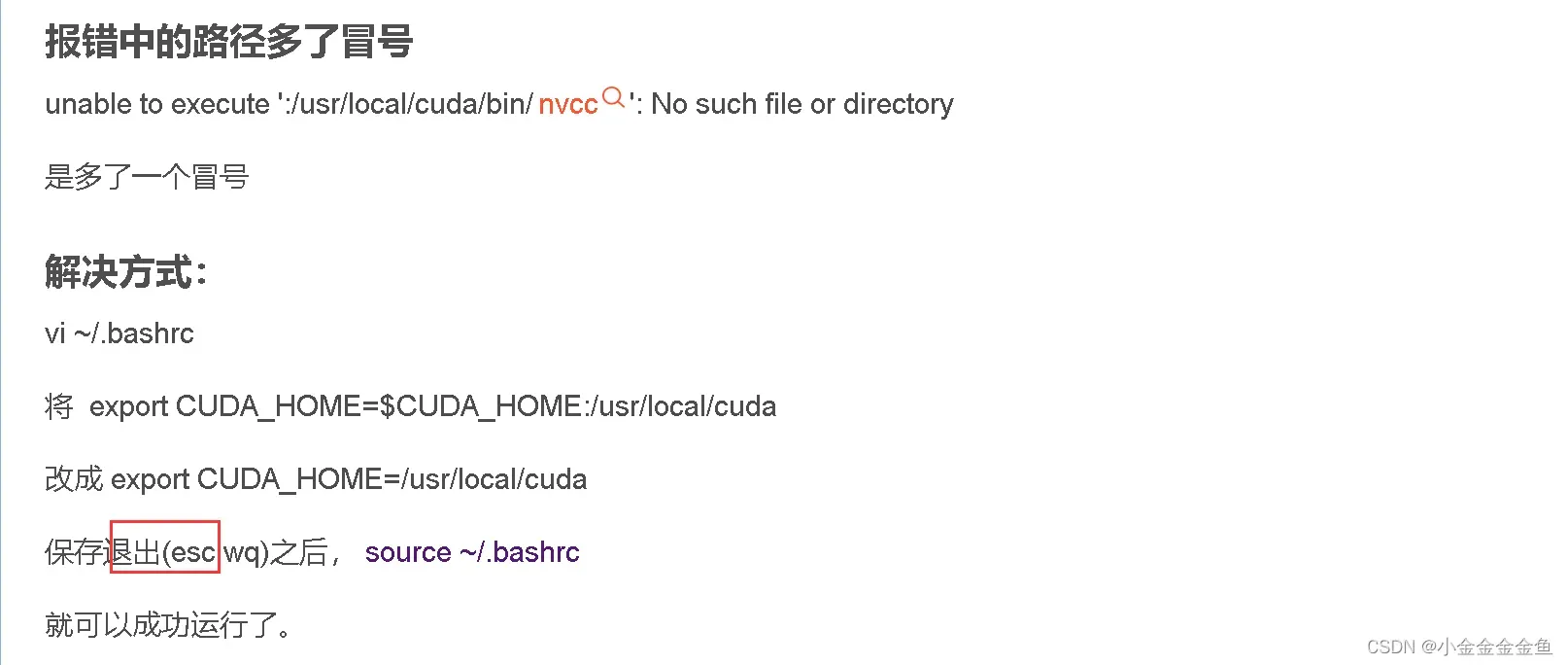
文章出处登录后可见!
已经登录?立即刷新
