文章目录
- 使用PyTorch构建神经网络,并使用thop计算参数和FLOPs
- FLOPs和FLOPS区别
- 使用PyTorch搭建神经网络
- 整体代码
- 1. 导入必要的库
- 2. 定义神经网络模型
- 3. 打印网络结构
- 4. 计算网络FLOPs和参数数量
- 5. 结果如下
- 手动计算params
- 手动计算FLOPs
- 注意
使用PyTorch构建神经网络,并使用thop计算参数和FLOPs
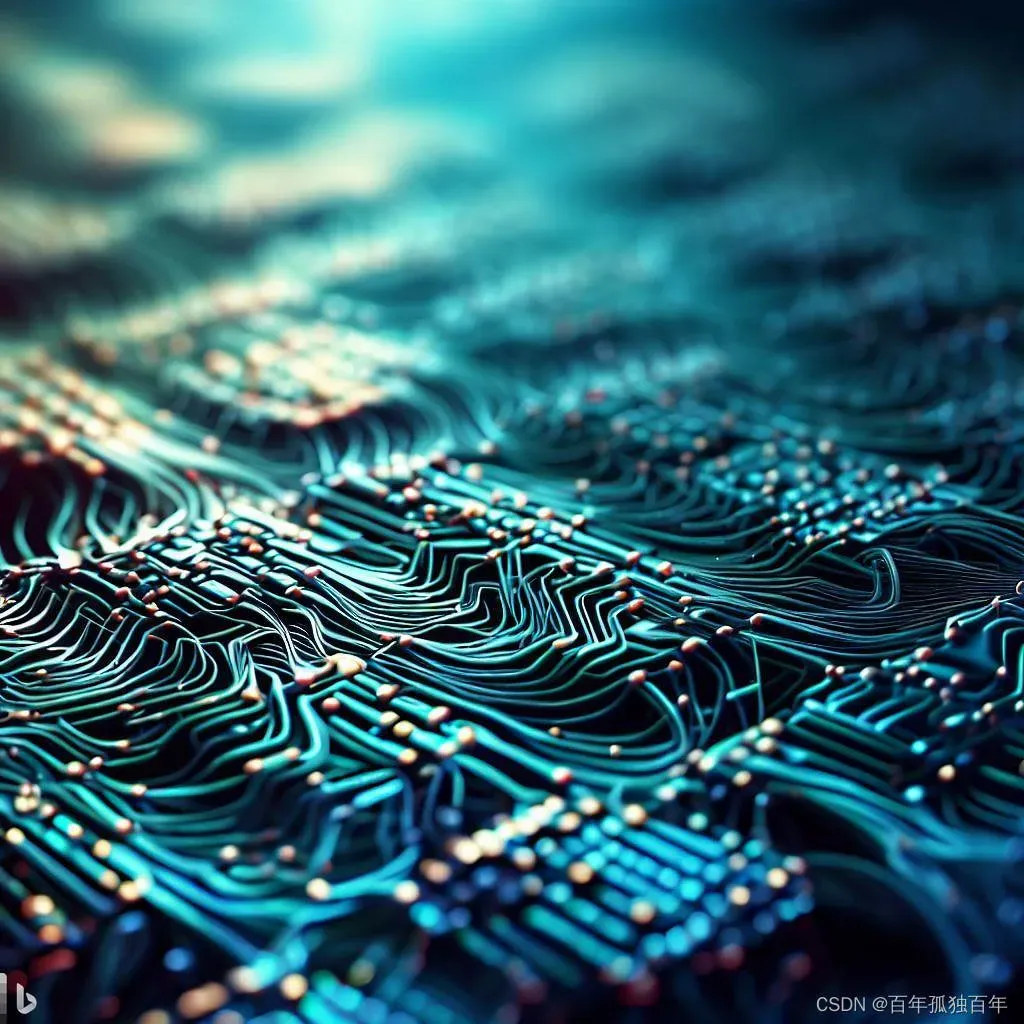
FLOPs和FLOPS区别
FLOPs(floating point operations)是指浮点运算次数,通常用来评估一个计算机算法或者模型的计算复杂度。在机器学习中,FLOPs通常用来衡量神经网络的计算复杂度,因为神经网络的计算主要由矩阵乘法和卷积操作组成,而这些操作都可以转化为浮点运算次数的形式进行计算。
FLOPS(floating point operations per second)是指每秒钟可以执行的浮点运算次数,通常用来评估一个计算机系统的计算能力。在机器学习中,FLOPS也可以用来衡量计算机系统的性能,因为神经网络的训练和推断需要大量的浮点运算,计算机系统的FLOPS越高,就越能够快速地完成神经网络的计算任务。
需要注意的是,FLOPs和FLOPS都是衡量计算复杂度和计算能力的指标,但它们的单位不同,FLOPs的单位是次,而FLOPS的单位是次/秒。FLOPs和FLOPS是两个不同的概念,FLOPs是指浮点运算次数,而FLOPS是指每秒钟可以执行的浮点运算次数。在实际应用中,我们通常会同时考虑这两个指标,以评估计算机算法或者模型在不同的计算机系统上的表现。
使用PyTorch搭建神经网络
整体代码
import torch
import torch.nn as nn
from torchsummary import summary
from thop import profile, clever_format
device = torch.device("cuda" if torch.cuda.is_available() else "cpu")
class MyNet(nn.Module):
def __init__(self, *args, **kwargs) -> None:
super().__init__(*args, **kwargs)
self.conv1 = nn.Conv2d(3, 64, kernel_size=3, stride=1, padding=1)
self.relu1 = nn.ReLU(inplace=True)
self.conv2 = nn.Conv2d(64, 64, kernel_size=3, stride=1, padding=1)
self.relu2 = nn.ReLU(inplace=True)
self.maxpool = nn.MaxPool2d(kernel_size=2, stride=2)
self.conv3 = nn.Conv2d(64, 128, kernel_size=3, stride=1, padding=1)
self.relu3 = nn.ReLU(inplace=True)
self.conv4 = nn.Conv2d(128, 128, kernel_size=3, stride=1, padding=1)
self.relu4 = nn.ReLU(inplace=True)
self.fc1 = nn.Linear(128*8*8, 1024)
self.relu5 = nn.ReLU(inplace=True)
self.fc2 = nn.Linear(1024, 10)
def forward(self, x):
x = self.conv1(x)
x = self.relu1(x)
x = self.conv2(x)
x = self.relu2(x)
x = self.maxpool(x)
x = self.conv3(x)
x = self.relu3(x)
x = self.conv4(x)
x = self.relu4(x)
x = x.view(-1, 128*8*8)
x = self.fc1(x)
x = self.relu5(x)
x = self.fc2(x)
return x
net = MyNet().to(device)
input_shape = (3, 224, 224)
summary(net, input_shape)
input_tensor = torch.randn(1, *input_shape).to(device)
flops, params = profile(net, inputs=(input_tensor,))
flops, params = clever_format([flops, params], "%.3f")
print("FLOPs: %s" %(flops))
print("params: %s" %(params))
这段代码是一个使用PyTorch实现的卷积神经网络。下面是一步一步的教程:
1. 导入必要的库
import torch
import torch.nn as nn
from torchsummary import summary
from thop import profile, clever_format
其中,torch是PyTorch深度学习框架的核心库,torch.nn是PyTorch中神经网络相关的模块,torchsummary是用于打印网络结构的库,thop是用于计算网络FLOPs和参数数量的库。
2. 定义神经网络模型
class MyNet(nn.Module):
def __init__(self, *args, **kwargs) -> None:
super().__init__(*args, **kwargs)
self.conv1 = nn.Conv2d(3, 64, kernel_size=3, stride=1, padding=1)
self.relu1 = nn.ReLU(inplace=True)
self.conv2 = nn.Conv2d(64, 64, kernel_size=3, stride=1, padding=1)
self.relu2 = nn.ReLU(inplace=True)
self.maxpool = nn.MaxPool2d(kernel_size=2, stride=2)
self.conv3 = nn.Conv2d(64, 128, kernel_size=3, stride=1, padding=1)
self.relu3 = nn.ReLU(inplace=True)
self.conv4 = nn.Conv2d(128, 128, kernel_size=3, stride=1, padding=1)
self.relu4 = nn.ReLU(inplace=True)
self.fc1 = nn.Linear(128*8*8, 1024)
self.relu5 = nn.ReLU(inplace=True)
self.fc2 = nn.Linear(1024, 10)
def forward(self, x):
x = self.conv1(x)
x = self.relu1(x)
x = self.conv2(x)
x = self.relu2(x)
x = self.maxpool(x)
x = self.conv3(x)
x = self.relu3(x)
x = self.conv4(x)
x = self.relu4(x)
x = x.view(-1, 128*8*8)
x = self.fc1(x)
x = self.relu5(x)
x = self.fc2(x)
return x
这个网络模型包括了4个卷积层、2个全连接层和ReLU激活函数。其中,nn.Conv2d是PyTorch中的二维卷积层,nn.ReLU是ReLU激活函数层,nn.MaxPool2d是最大池化层,nn.Linear是全连接层。这个模型的输入是一个3通道、224×224大小的图像,输出是一个10维的向量,分别表示输入图像属于10个不同的类别的概率。
3. 打印网络结构
device = torch.device("cuda" if torch.cuda.is_available() else "cpu")
net = MyNet().to(device)
input_shape = (3, 224, 224)
summary(net, input_shape)
这里我们首先根据设备是否支持CUDA来选择使用CPU或GPU,然后将模型实例化为net并将其放到设备上。接着,我们定义输入图像的形状为(3, 224, 224),然后使用summary函数打印网络的结构信息,包括每一层的输入和输出形状、参数数量等。
4. 计算网络FLOPs和参数数量
input_tensor = torch.randn(1, *input_shape).to(device)
flops, params = profile(net, inputs=(input_tensor,))
flops, params = clever_format([flops, params], "%.3f")
print("FLOPs: %s" %(flops))
print("params: %s" %(params))
这里我们使用随机生成的输入图像进行前向传播,然后使用profile函数计算网络的FLOPs和参数数量。inputs参数接受一个元组,其中包含了网络的输入,这里我们将随机生成的输入图像封装成一个元组传入。计算完成后,使用clever_format函数将FLOPs和参数数量格式化成易读的字符串形式,最后打印出来。
5. 结果如下
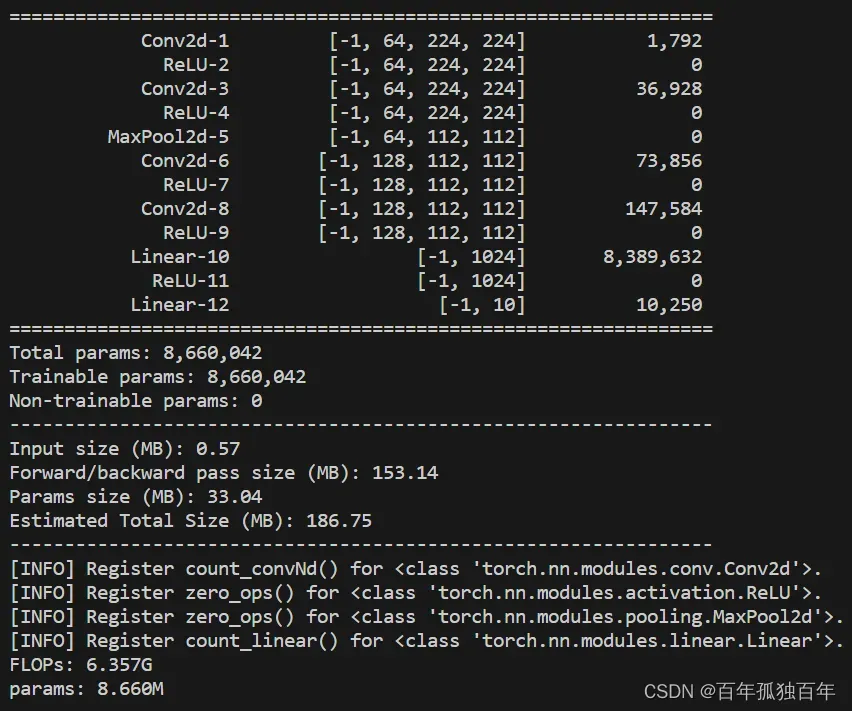
----------------------------------------------------------------
Layer (type) Output Shape Param #
================================================================
Conv2d-1 [-1, 64, 224, 224] 1,792
ReLU-2 [-1, 64, 224, 224] 0
Conv2d-3 [-1, 64, 224, 224] 36,928
ReLU-4 [-1, 64, 224, 224] 0
MaxPool2d-5 [-1, 64, 112, 112] 0
Conv2d-6 [-1, 128, 112, 112] 73,856
ReLU-7 [-1, 128, 112, 112] 0
Conv2d-8 [-1, 128, 112, 112] 147,584
ReLU-9 [-1, 128, 112, 112] 0
Linear-10 [-1, 1024] 8,389,632
ReLU-11 [-1, 1024] 0
Linear-12 [-1, 10] 10,250
================================================================
Total params: 8,660,042
Trainable params: 8,660,042
Non-trainable params: 0
----------------------------------------------------------------
Input size (MB): 0.57
Forward/backward pass size (MB): 153.14
Params size (MB): 33.04
Estimated Total Size (MB): 186.75
----------------------------------------------------------------
[INFO] Register count_convNd() for <class 'torch.nn.modules.conv.Conv2d'>.
[INFO] Register zero_ops() for <class 'torch.nn.modules.activation.ReLU'>.
[INFO] Register zero_ops() for <class 'torch.nn.modules.pooling.MaxPool2d'>.
[INFO] Register count_linear() for <class 'torch.nn.modules.linear.Linear'>.
FLOPs: 6.357G
params: 8.660M
这段代码定义了一个简单的卷积神经网络模型,然后使用thop库计算模型的FLOPs(浮点运算次数)和参数数量。
手动计算params
好的,这里是每一层的参数计算公式:
- Conv2d层:参数数量 = (输入通道数 x 卷积核高度 x 卷积核宽度 x 输出通道数) + 输出通道数
- Linear层:参数数量 = 输入大小 x 输出大小 + 输出大小
- 没有参数的层(如ReLU和MaxPool)不需要计算参数数量。
具体来说,在这个神经网络中,每一层的参数计算公式和参数数量如下:
- Conv2d-1:(3 x 3 x 3 x 64) + 64 = 1,792
- ReLU-2:没有参数
- Conv2d-3:(3 x 3 x 64 x 64) + 64 = 36,928
- ReLU-4:没有参数
- MaxPool2d-5:没有参数
- Conv2d-6:(3 x 3 x 64 x 128) + 128 = 73,856
- ReLU-7:没有参数
- Conv2d-8:(3 x 3 x 128 x 128) + 128 = 147,584
- ReLU-9:没有参数
- Linear-10:(128 x 56 x 56 x 1024) + 1024 = 8,389,632
- ReLU-11:没有参数
- Linear-12:(1024 x 10) + 10 = 10,250
总参数数为8,660,042个。
手动计算FLOPs
Thop(PyTorch-OpCounter)是一个用于计算PyTorch模型浮点运算量(FLOPs)的库,它可以自动计算模型中每个操作的FLOPs,包括卷积层、池化层、全连接层等。
在Thop中,FLOPs的计算基于每个操作的输入张量大小、输出张量大小以及操作的参数数量。具体地,对于一个卷积层,FLOPs的计算公式为:
其中, 是卷积核大小,
是输入通道数,
是输出通道数,
和
是输出特征图的高度和宽度,
是步幅。这个公式中的常数2表示每个卷积操作需要2次乘法(一个是卷积核和输入的卷积,另一个是卷积结果和偏置的加法),因此需要乘以2。
对于其他层类型,Thop使用不同的公式计算FLOPs。例如,对于全连接层,FLOPs的计算公式为:
其中, 和
分别是输入和输出的特征数量。
通过使用Thop库,您可以方便地计算模型的总体FLOPs,以评估模型的计算复杂度和性能。
池化层和ReLU层的计算复杂度相对简单,可以用以下公式进行计算:
对于池化层,假设输入特征图大小为 ,池化尺寸为
,步幅为
,则池化层的FLOPs计算公式为:
其中,,
,
是输入特征图的通道数。这个公式中的常数
表示每个池化操作需要
次取最大值。
对于ReLU层,假设输入特征图大小为 ,ReLU层的计算量可以近似为:
这是因为ReLU激活函数的计算本身非常简单,只需要比较输入数据与0,然后保留大于0的值即可,因此单个ReLU激活函数的计算量可以视为常数。
需要注意的是,这些公式只是近似计算,实际的计算复杂度可能会因为不同实现方式、硬件平台等因素而有所不同。对于更准确的计算,可以使用一些工具库(如Thop)来进行计算。
为了解释为什么得到的FLOPs是6.357G,我们需要逐层分析模型中的计算量。以下是计算步骤(不考虑relu和pool层):
- conv1: (3 × 3 × 3) × 64 × 224 × 224 = 86,704,128 FLOPs
- relu1: 0 FLOPs(ReLU激活函数的计算量通常不计入FLOPs) # 3211264
- conv2: (3 × 3 × 64) × 64 × 224 × 224 = 1,849,688,064 FLOPs
- relu2: 0 FLOPs # 3211264
- maxpool: 0 FLOPs(池化操作的计算量通常不计入FLOPs) # 32111254
- conv3: (3 × 3 × 64) × 128 × 112 × 112 = 924,844,032 FLOPs
- relu3: 0 FLOPs 128112112=1605632
- conv4: (3 × 3 × 128) × 128 × 112 × 112 = 1,849,688,064 FLOPs
- relu4: 0 FLOPs # 1605632
- fc1: 128 × 8 × 8 × 1024 = 8,388,608 FLOPs
- relu5: 0 FLOPs # 这个计算FLOPs我懵了。按20480吧
- fc2: 1024 × 10 = 10,240 FLOPs
将各层的FLOPs相加,得到总的FLOPs:
86,704,128 + 1,849,688,064 + 924,844,032 + 1,849,688,064 + 8,388,608 + 10240 = 4,719,323,136 FLOPs
然后将FLOPs转换为GigaFLOPs(10^9 FLOPs):
4,719,323,136 / 10^9 ≈ 4.719 GigaFLOPs
4.719远远不等于6.357啊!
如果按照全部乘以2,又变成9点多了,又远远超过6.357了。
听说profile算出来的FLOPs也需要乘以2。按照这么想的话,咱们手动计算的结果不乘2应该和thop计算出来的相当。但是结果相当打脸,远远不等。
所以relu层和pool层肯定带入FLOPs了。

恩。。。怎么说呢
注意
显然,结果与代码中计算得到的6.357G不符。这就有点奇怪了?
消失的1.638G去哪里了?
就是把relu层和池化层的全部加上也不够啊!加上relu和池化层的结果如下。
86,704,128 + 3211264 + 1,849,688,064 + 3211254 + 32111254 + 924,844,032 + 1605632 + 1,849,688,064 + 1605632 + 8,388,608 + 10240 + 10240 = 4,761,078,412 FLOPs
relu和maxpool再怎么套公式,也算不上去了,加不了那么多。算了。。。。以后有时间再慢慢算吧,谁和thop计算的一样可以留言公式,我去学习一下。
G去哪里了?
就是把relu层和池化层的全部加上也不够啊!加上relu和池化层的结果如下。
86,704,128 + 3211264 + 1,849,688,064 + 3211254 + 32111254 + 924,844,032 + 1605632 + 1,849,688,064 + 1605632 + 8,388,608 + 10240 + 10240 = 4,761,078,412 FLOPs
relu和maxpool再怎么套公式,也算不上去了,加不了那么多。算了。。。。以后有时间再慢慢算吧,谁和thop计算的一样可以留言公式,我去学习一下。
**可能原因:**这可能是因为thop库在计算FLOPs时考虑了一些其他因素,relu和pool也计算进去了,而且占比还挺多,莫名增加了1.638G。因此,实际计算得到的FLOPs可能会与手动计算的结果有所不同。即使如此,手动计算的结果可以帮助我们理解FLOPs的大致数量级。
文章出处登录后可见!
