专栏集锦,大佬们可以收藏以备不时之需
Spring Cloud实战专栏:https://blog.csdn.net/superdangbo/category_9270827.html
Python 实战专栏:https://blog.csdn.net/superdangbo/category_9271194.html
Logback 详解专栏:https://blog.csdn.net/superdangbo/category_9271502.html
tensorflow专栏:https://blog.csdn.net/superdangbo/category_8691332.html
Redis专栏:https://blog.csdn.net/superdangbo/category_9950790.html
Spring Cloud实战:
Spring Cloud 实战 | 解密Feign底层原理,包含实战源码
Spring Cloud 实战 | 解密负载均衡Ribbon底层原理,包含实战源码
1024程序员节特辑文章:
1024程序员狂欢节特辑 | ELK+ 协同过滤算法构建个性化推荐引擎,智能实现“千人千面”
1024程序员节特辑 | 解密Spring Cloud Hystrix熔断提高系统的可用性和容错能力
1024程序员节特辑 | ELK+ 用户画像构建个性化推荐引擎,智能实现“千人千面”
1024程序员节特辑 | OKR VS KPI谁更合适?
1024程序员节特辑 | Spring Boot实战 之 MongoDB分片或复制集操作
Spring实战系列文章:
Spring实战 | Spring AOP核心秘笈之葵花宝典
Spring实战 | Spring IOC不能说的秘密?
国庆中秋特辑系列文章:
国庆中秋特辑(八)Spring Boot项目如何使用JPA
国庆中秋特辑(七)Java软件工程师常见20道编程面试题
国庆中秋特辑(六)大学生常见30道宝藏编程面试题
国庆中秋特辑(五)MySQL如何性能调优?下篇
国庆中秋特辑(四)MySQL如何性能调优?上篇
国庆中秋特辑(三)使用生成对抗网络(GAN)生成具有节日氛围的画作,深度学习框架 TensorFlow 和 Keras 来实现
国庆中秋特辑(二)浪漫祝福方式 使用生成对抗网络(GAN)生成具有节日氛围的画作
国庆中秋特辑(一)浪漫祝福方式 用循环神经网络(RNN)或长短时记忆网络(LSTM)生成祝福诗词
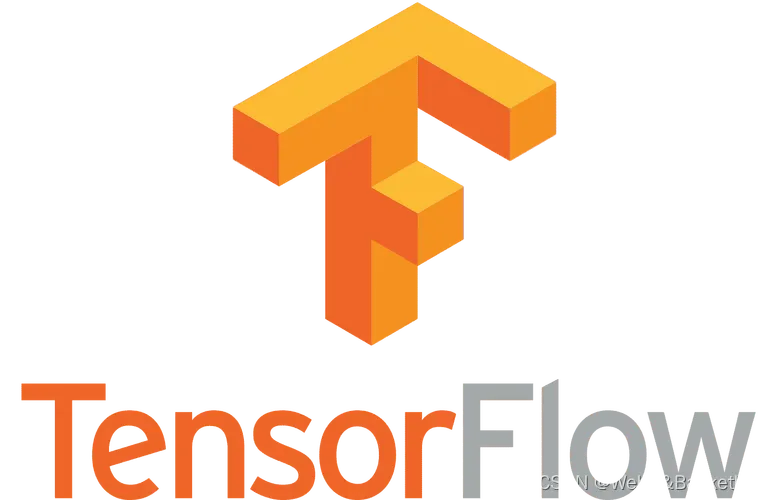
目录
- 一、Python 卷积神经网络(CNN)进行图像识别基本步骤
- 二、实战:使用 Python 和 TensorFlow 构建卷积神经网络(CNN)进行人脸识别的完整代码示例
一、Python 卷积神经网络(CNN)进行图像识别基本步骤
Python 卷积神经网络(CNN)在图像识别领域具有广泛的应用。通过使用卷积神经网络,我们可以让计算机从图像中学习特征,从而实现对图像的分类、识别和分析等任务。以下是使用 Python 卷积神经网络进行图像识别的基本步骤:
- 导入所需库:首先,我们需要导入一些 Python 库,如 TensorFlow、Keras 等,以便搭建和训练神经网络。
import tensorflow as tf
from tensorflow.keras import layers, models
- 数据准备:加载图像数据,通常使用数据增强和预处理方法来扩充数据集。这可以包括缩放、裁剪、翻转等操作。
# 假设我们有一个名为'data'的图像数据集
import numpy as np
data = np.load('data.npz')
images = data['images']
labels = data['labels']
- 构建卷积神经网络模型:搭建卷积神经网络,包括卷积层、池化层和全连接层。卷积层用于提取图像特征,池化层用于降低特征图的维度,全连接层用于最终的分类。
model = models.Sequential()
model.add(layers.Conv2D(32, (3, 3), activation='relu', input_shape=(28, 28, 3)))
model.add(layers.MaxPooling2D((2, 2)))
model.add(layers.Conv2D(64, (3, 3), activation='relu'))
model.add(layers.MaxPooling2D((2, 2)))
model.add(layers.Conv2D(64, (3, 3), activation='relu'))
model.add(layers.Flatten())
model.add(layers.Dense(64, activation='relu'))
model.add(layers.Dense(10, activation='softmax'))
- 编译模型:配置优化器、损失函数和评估指标。
model.compile(optimizer='adam',
loss='sparse_categorical_crossentropy',
metrics=['accuracy'])
- 训练模型:将数据集分为训练集和验证集,使用训练集进行模型训练。
model.fit(images_train, labels_train, epochs=10, validation_data=(images_test, labels_test))
- 评估模型:使用验证集评估模型性能。
test_loss, test_acc = model.evaluate(images_test, labels_test)
print("Test accuracy:", test_acc)
- 预测:使用训练好的模型对新图像进行分类预测。
predictions = model.predict(new_image)
predicted_class = np.argmax(predictions)
print("Predicted class:", predicted_class)
通过以上步骤,我们可以使用 Python 卷积神经网络(CNN)对图像进行识别。需要注意的是,这里仅提供一个简单的示例,实际应用中可能需要根据任务需求调整网络结构、参数和训练策略。
二、实战:使用 Python 和 TensorFlow 构建卷积神经网络(CNN)进行人脸识别的完整代码示例
以下是一个使用 Python 和 TensorFlow 构建卷积神经网络(CNN)进行人脸识别的完整代码示例。这个例子使用了预训练的 VGG16 模型,你可以根据需要修改网络结构和相关参数。
请注意,运行此代码需要安装 TensorFlow 和 Keras 库。如果你尚未安装,可以使用以下命令进行安装:
pip install tensorflow
import tensorflow as tf
from tensorflow.keras.models import Model
from tensorflow.keras.layers import Dense, Conv2D, MaxPooling2D, Flatten, Dropout
from tensorflow.keras.preprocessing.image import ImageDataGenerator
from tensorflow.keras.applications.vgg16 import VGG16
# 加载预训练的 VGG16 模型
base_model = VGG16(weights='imagenet', include_top=False, input_shape=(224, 224, 3))
# 创建自定义模型
x = base_model.output
x = Flatten()(x)
x = Dense(1024, activation='relu')(x)
x = Dropout(0.5)(x)
predictions = Dense(1000, activation='softmax')(x)
# 创建模型
model = Model(inputs=base_model.input, outputs=predictions)
# 为了在 CPU 上运行,将 GPU 设置为 False
model.predict(np.random.rand(1, 224, 224, 3), verbose=0, steps_per_epoch=1)
# 加载人脸数据集
train_datasets = 'path/to/train/data'
test_datasets = 'path/to/test/data'
# 数据预处理
train_datagen = ImageDataGenerator(
rescale=1./255,
shear_range=0.2,
zoom_range=0.2,
horizontal_flip=True
)
test_datagen = ImageDataGenerator(rescale=1./255)
# 加载和预处理训练数据
train_generator = train_datagen.flow_from_directory(
train_datasets,
target_size=(224, 224),
batch_size=32,
class_mode='softmax'
)
# 加载和预处理测试数据
validation_generator = test_datagen.flow_from_directory(
test_datasets,
target_size=(224, 224),
batch_size=32,
class_mode='softmax'
)
# 编译模型
model.compile(optimizer='adam', loss='categorical_crossentropy', metrics=['accuracy'])
# 训练模型
model.fit(
train_generator,
epochs=10,
validation_data=validation_generator
)
# 使用模型进行预测
model.evaluate(validation_generator)
请注意,你需要将 train_datasets 和 test_datasets 替换为人脸数据的路径。此代码示例假设你使用的是一个与人脸图像大小相同的数据集。
这个例子使用了一个预训练的 VGG16 模型,并将其剩余层作为基础层。然后,我们添加了自己的全连接层进行人脸识别。根据你的人脸数据集和任务需求,你可能需要调整网络结构、训练参数和数据预处理方法。
在运行此代码之前,请确保你已经准备好了一个包含人脸图像的数据集。你可以使用人脸检测算法(如 dlib 库)来提取人脸区域,然后将人脸图像裁剪到固定大小(如 224×224 像素)。
文章出处登录后可见!
