背景
软件OCR生成的公式,有时候公式糊成一块了。
目的
将糊成一块的多行公式一行行分开(并且只对糊的公式操作),操作完后标记颜色为红色
解决步骤
1. 属性:ActiveDocument.OMaths.ParentFunction
ActiveDocument.OMaths的 ParentFunction
- 如果公式为 多行矩阵
ActiveDocument.OMaths.ParentFunction 返回对象 - 如果公式为单行
ActiveDocument.OMaths.ParentFunction 返回Nothing
然后 多行矩阵 变成 单行 用到 .ParentFunction.Remove,有了这个remove方法,后面的详细实现就好办了…
2. 编写VBA
依据多行公式前的等于号=,来作为分割依据
Sub test20240322【公式】word公式多行变单行()
'关键点:oneOMath.ParentFunction.Remove
'判断:等于号=
'难点:熟练OMaths各属性方法
Dim lngEnd&, count1%
Dim oneOMath As Word.OMath, mathFun As OMathFunction 'ParentFunction的返回对象
For Each oneOMath In ActiveDocument.OMaths
Set mathFun = oneOMath.ParentFunction '设置对象,当无矩阵时,该值为Nothing
If Not (mathFun Is Nothing) Then
mathFun.Range.Select
mathFun.Range.Font.ColorIndex = wdRed
lngEnd& = mathFun.Range.End
mathFun.Remove
Do
Selection.MoveRight unit:=wdCharacter, count:=2 '数量2 能跳转到公式域内
count1% = Selection.MoveEndUntil("=", 200) '设置最大范围200
If count1% > 1 And Selection.End < lngEnd& Then 'count1%大于0不能公式一行只有一个字符 扩选范围大于当前公式时取消执行
Selection.InsertParagraphAfter
End If
Selection.OMaths(1).Type = wdOMathInline '公式更改为嵌入
Loop Until count1% = 0 Or Selection.End >= lngEnd&
End If
Next
Set mathFun = Nothing '取消对象引用,释放对象
End Sub
以上就是编写的VBA代码,测试有效分享给大家。执行后 便能变成单行公式。
3. 效果预览
 |
|---|
总结
此函数目前只能根据 多行公式前的等于号= 来判断,可能会有没有改到的情况,水平所限只能这样了
附录:关于公式的MathML
下面是某矩阵公式:
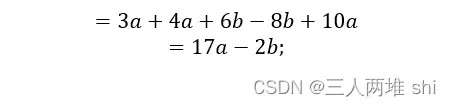
公式MathML为:
<math xmlns='http://www.w3.org/1998/Math/MathML'>
<mrow>
<mtable equalrows='true' equalcolumns='true'>
<mtr>
<mtd>
<mrow>
<mo> </mo>
<mo>=</mo>
<mn>3</mn>
<mi>a</mi>
<mo>+</mo>
<mn>4</mn>
<mi>a</mi>
<mo>+</mo>
<mn>6</mn>
<mi>b</mi>
<mo>−</mo>
<mn>8</mn>
<mi>b</mi>
<mo>+</mo>
<mn>10</mn>
<mi>a</mi>
</mrow>
</mtd>
</mtr>
<mtr>
<mtd>
<mrow/>
</mtd>
<mtd>
<mrow>
<mo> </mo>
<mo>=</mo>
<mn>17</mn>
<mi>a</mi>
<mo>−</mo>
<mn>2</mn>
<mi>b</mi>
<mo>;</mo>
</mrow>
</mtd>
</mtr>
</mtable>
</mrow>
</math>
执行Remove函数后,变成如下效果:
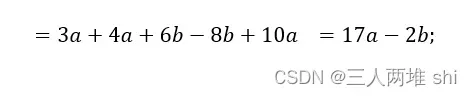
其MathML变成:
<math>
<mrow>
<mtext> </mtext>
<mo> </mo>
<mo>=</mo>
<mn>3</mn>
<mi>a</mi>
<mo>+</mo>
<mn>4</mn>
<mi>a</mi>
<mo>+</mo>
<mn>6</mn>
<mi>b</mi>
<mo>−</mo>
<mn>8</mn>
<mi>b</mi>
<mo>+</mo>
<mn>10</mn>
<mi>a</mi>
<mtext>  </mtext>
<mo> </mo>
<mo>=</mo>
<mn>17</mn>
<mi>a</mi>
<mo>−</mo>
<mn>2</mn>
<mi>b</mi>
<mo>;</mo>
</mrow>
</math>
观察发现 MathML的 mtable mtr mtd 都不见了,留下了 mrow 。单行公式大概原理就是这样。
版权声明:本文为博主作者:三人两堆 shi原创文章,版权归属原作者,如果侵权,请联系我们删除!
原文链接:https://blog.csdn.net/sanrenliangduishi/article/details/136984826
