lidar文件夹下面有多个雷达功能包。
还包括一个udev规则转换脚本。雷达使用cp2102usb转串口芯片。
多个设备通过usb连主机,很难分辨各个端口名所对应的设备。
给USB 转串口的芯片设定规则,根据芯片的 Vender ID 和 Product ID 进行筛选。读取到芯片后做一个符号链接,链接到对应端口。取名为rplidar等。
initenv.sh
#!/bin/bash
echo 'KERNEL=="ttyUSB*", ATTRS{idVendor}=="10c4", ATTRS{idProduct}=="ea60", MODE:="0777", SYMLINK+="hldslidar"' >/etc/udev/rules.d/hldslidar.rules
echo 'KERNEL=="ttyUSB*", ATTRS{idVendor}=="10c4", ATTRS{idProduct}=="ea60", MODE:="0777", GROUP:="dialout", SYMLINK+="ydlidar"' >/etc/udev/rules.d/ydlidar.rules
echo 'KERNEL=="ttyUSB*", ATTRS{idVendor}=="10c4", ATTRS{idProduct}=="ea60", MODE:="0777", GROUP:="dialout", SYMLINK+="iiilidar"' >/etc/udev/rules.d/iiilidar.rules
echo 'KERNEL=="ttyUSB*", ATTRS{idVendor}=="10c4", ATTRS{idProduct}=="ea60", MODE:="0777", GROUP:="dialout", SYMLINK+="rplidar"' >/etc/udev/rules.d/rplidar.rules
echo 'KERNEL=="ttyUSB*", ATTRS{idVendor}=="10c4", ATTRS{idProduct}=="ea60", MODE:="0777", GROUP:="dialout", SYMLINK+="sclidar"' >/etc/udev/rules.d/sclidar.rules
systemctl daemon-reload
service udev reload
sleep 1
service udev restart
robot_navigation这个文件夹很重要。
robot:
roslaunch robot_navigation lidar.launch 启动雷达
PC:
roslaunch robot_navigation lidar_rviz.launch 运行rviz工具
robot:
roslaunch robot_navigation robot_slam_laser.launch 激光雷达slam建图
pc:
roslaunch robot_navigation slam_rviz.launch
robot:保存地图
roscd robot_navigation/maps
rosrun map_server map_saver -f map
robot:
roslaunch robot_navigation robot_navigation.launch 导航和避障
pc:
roslaunch robot_navigation navigation_rviz.launch
robot:
roslaunch robot_navigation robot_slam_laser.launch slam_methods:=hector 建图算法切换
pc:
roslaunch robot_navigation navigation_rviz.launch
robot:
roslaunch robot_navigation robot_navigation.launch planner:=dwa 路径规划算法切换
robot:
roslaunch robot_navigation robot_slam_laser.launch planner:=teb 导航建图
pc:
roslaunch robot_navigation slam_rviz.launch
该文件包含:
rviz文件夹:rviz相关配置文件
maps文件夹:地图文件和地图配置信息相关的文件
param文件夹:yaml文件
launch文件夹
script文件夹:脚本文件
launch文件夹里面:
includes文件夹:建图算法的launch文件
lidar文件夹:雷达的launch文件
rviz文件夹:rviz的launch文件
robot_slam_laser.launch
robot_slam_laser.launch:
这里面主要就是launch文件的循环调用,比如,通过robot_slam_laser.launch文件调用了robot_lidar.launch文件。
这样做的好处是模块化。可以避免多个节点的重复启动。
<launch>
<!-- Arguments -->
<arg name="slam_methods" default="gmapping" doc="slam type [gmapping, hector, karto, cartographer]"/><!-- 可传入参数slam_methods,选择SLAM建图算法 -->
<arg name="open_rviz" default="false"/>
<arg name="simulation" default= "false"/> <!-- 判断启动实体机器人还是 stage 仿真器 -->
<arg name="planner" default="" doc="opt: dwa, teb"/> <!-- 无地图环境下边建图边导航,可选参数为dwa、teb局部路径规划器 -->
<param name="/use_sim_time" value="$(arg simulation)" />
<!-- simulation robot with lidar and map -->
<!-- simulation为true 时启动仿真软件运行仿真机器人-->
<group if="$(arg simulation)">
<include file="$(find robot_simulation)/launch/simulation_one_robot.launch"/>
</group>
<!-- robot with lidar -->
<!--simulation为false 启动launch文件夹下的robot_lidar.launch-->
<group unless="$(arg simulation)">
<include file="$(find robot_navigation)/launch/robot_lidar.launch"/>
</group>
<!-- SLAM: Gmapping, Cartographer, Hector, Karto -->
<!-- 根据 slam_methods 参数选用不同的建图算法 -->
<include file="$(find robot_navigation)/launch/includes/$(arg slam_methods).launch">
<arg name="simulation" value="$(arg simulation)"/>
</include>
<!-- move_base 无地图环境下导航建图功能,传入planner参数为dwa或teb,就会启动导航堆栈-->
<group unless="$(eval planner == '')"><!--启动move_base.launch-->
<include file="$(find robot_navigation)/launch/move_base.launch" unless="$(eval planner == '')">
<arg name="planner" value="$(arg planner)"/>
</include>
</group>
<!--因为gmapping会发布map话题,这里不用启动地图服务器从本地读取地图也可以正常导航-->
<!-- rviz open_rviz 参数为 true时,打开rviz-->
<group if="$(arg open_rviz)">
<node pkg="rviz" type="rviz" name="rviz" required="true"
args="-d $(find robot_navigation)/rviz/slam.rviz"/><!-- 使用rviz文件夹中预置的配置文件slam.rviz -->
</group>
</launch>
robot_lidar.launch
robot_lidar.launch:启动底盘和雷达这两个硬件
<launch>
<!-- config param -->
<arg name="pub_imu" default="False" />
<arg name="sub_ackermann" default="False" />
<arg name="lidar_frame" default="base_laser_link"/>
<!-- include 标签包含了两个 launch -->
<include file="$(find base_control)/launch/base_control.launch">
<arg name="pub_imu" value="$(arg pub_imu)"/>
<arg name="sub_ackermann" value="$(arg sub_ackermann)"/>
</include>
<include file="$(find robot_navigation)/launch/lidar.launch">
<arg name="lidar_frame" value="$(arg lidar_frame)"/>
</include>
</launch>
lidar.launch
lidar.launch:这里面启动了雷达的launch文件
<launch>
<!--robot bast type use different tf value-->
<!-- 读取机器人底盘类型 -->
<arg name="base_type" default="$(env BASE_TYPE)" />
<!-- robot frame -->
<arg name="base_frame" default="/base_footprint" />
<!-- 读取机器人雷达类型 -->
<arg name="lidar_type" default="$(env LIDAR_TYPE)" />
<arg name="lidar_frame" default="base_laser_link"/>
<!-- 根据lidar_type类型启动节点,如果是rplidar,就启动rplidar.launch -->
<include file="$(find robot_navigation)/launch/lidar/$(arg lidar_type).launch">
<arg name="lidar_frame" value="$(arg lidar_frame)"/>
</include>
<!-- TF 坐标转换 -->
<group if="$(eval base_type == 'NanoRobot')">
<node pkg="tf" type="static_transform_publisher" name="base_footprint_to_laser"
args="-0.01225 0.0 0.18 3.14159265 0.0 0.0 $(arg base_frame) $(arg lidar_frame) 20">
</node>
</group>
<group if="$(eval base_type == 'NanoRobot_Pro')">
<node pkg="tf" type="static_transform_publisher" name="base_footprint_to_laser"
args="-0.0515 0.0 0.18 -1.5708 0.0 0.0 $(arg base_frame) $(arg lidar_frame) 20">
</node>
</group>
<group if="$(eval base_type == '4WD')">
<node pkg="tf" type="static_transform_publisher" name="base_footprint_to_laser"
args="0.01 0.0 0.25 3.14159265 0.0 0.0 $(arg base_frame) $(arg lidar_frame) 20">
</node>
</group>
<group if="$(eval base_type == '4WD_OMNI')">
<node pkg="tf" type="static_transform_publisher" name="base_footprint_to_laser"
args="0.01 0.0 0.25 3.14159265 0.0 0.0 $(arg base_frame) $(arg lidar_frame) 20">
</node>
</group>
<group if="$(eval base_type == 'NanoCar')">
<node pkg="tf" type="static_transform_publisher" name="base_footprint_to_laser"
args="0.1037 0.0 0.115 3.14159265 0.0 0.0 $(arg base_frame) $(arg lidar_frame) 20">
</node>
</group>
<group if="$(eval base_type == 'NanoCar_Pro')">
<node pkg="tf" type="static_transform_publisher" name="base_footprint_to_laser"
args="0.1037 0.0 0.165 3.14159265 0.0 0.0 $(arg base_frame) $(arg lidar_frame) 20">
</node>
</group>
<group if="$(eval base_type == 'NanoCar_SE')">
<node pkg="tf" type="static_transform_publisher" name="base_footprint_to_laser"
args="0.0955 0.0 0.115 1.5708 0.0 0.0 $(arg base_frame) $(arg lidar_frame) 20">
</node>
</group>
</launch>
raplidar.launch
raplidar.launch 雷达数据
端口名称使用了udev规则的名称。
<param name="serial_port" type="string" value="/dev/rplidar"/>
<launch>
<arg name="lidar_frame" default="lidar"/>
<node name="rplidarNode" pkg="rplidar_ros" type="rplidarNode" output="screen">
<param name="serial_port" type="string" value="/dev/rplidar"/>
<param name="serial_baudrate" type="int" value="115200"/><!--A1/A2 -->
<!--param name="serial_baudrate" type="int" value="256000"--><!--A3 -->
<param name="frame_id" type="string" value="$(arg lidar_frame)"/>
<param name="inverted" type="bool" value="false"/>
<param name="angle_compensate" type="bool" value="true"/>
</node>
</launch>
karto.launch
karto.launch文件,配置参数是通过yaml文件载入的。
<launch>
<arg name="simulation" default= "false"/>
<param name="/use_sim_time" value="$(arg simulation)" />
<!-- slam_karto -->
<node pkg="slam_karto" type="slam_karto" name="slam_karto" output="screen">
<rosparam command="load" file="$(find robot_navigation)/config/karto_params.yaml" />
</node>
</launch>
karto_params.yaml
# General Parameters
base_frame: base_footprint
map_update_interval: 5
use_scan_matching: true
use_scan_barycenter: true
minimum_travel_distance: 0.12
minimum_travel_heading: 0.174 #in radians
scan_buffer_size: 70
scan_buffer_maximum_scan_distance: 3.5
link_match_minimum_response_fine: 0.12
link_scan_maximum_distance: 3.5
loop_search_maximum_distance: 3.5
do_loop_closing: true
loop_match_minimum_chain_size: 10
loop_match_maximum_variance_coarse: 0.4 # gets squared later
loop_match_minimum_response_coarse: 0.8
loop_match_minimum_response_fine: 0.8
# Correlation Parameters - Correlation Parameters
correlation_search_space_dimension: 0.3
correlation_search_space_resolution: 0.01
correlation_search_space_smear_deviation: 0.03
# Correlation Parameters - Loop Closure Parameters
loop_search_space_dimension: 8.0
loop_search_space_resolution: 0.05
loop_search_space_smear_deviation: 0.03
# Scan Matcher Parameters
distance_variance_penalty: 0.3 # gets squared later
angle_variance_penalty: 0.349 # in degrees (gets converted to radians then squared)
fine_search_angle_offset: 0.00349 # in degrees (gets converted to radians)
coarse_search_angle_offset: 0.349 # in degrees (gets converted to radians)
coarse_angle_resolution: 0.0349 # in degrees (gets converted to radians)
minimum_angle_penalty: 0.9
minimum_distance_penalty: 0.5
use_response_expansion: false
与上面对比的话,就是通过launch文件直接传参数。他们两个效果其实是一样的。
gmapping.launch
<launch>
<arg name="set_base_frame" default="base_footprint"/>
<arg name="set_odom_frame" default="odom"/>
<arg name="set_map_frame" default="map"/>
<arg name="scan_topic" default="/scan" />
<arg name="simulation" default= "false"/>
<param name="/use_sim_time" value="$(arg simulation)" />
<!-- Gmapping -->
<node pkg="gmapping" type="slam_gmapping" name="gmapping" output="screen">
<param name="base_frame" value="$(arg set_base_frame)"/>
<param name="odom_frame" value="$(arg set_odom_frame)"/>
<param name="map_frame" value="$(arg set_map_frame)"/>
<param name="map_update_interval" value="2.0"/>
<param name="maxUrange" value="5.0"/>
<param name="sigma" value="0.05"/>
<param name="kernelSize" value="1"/>
<param name="lstep" value="0.05"/>
<param name="astep" value="0.05"/>
<param name="iterations" value="5"/>
<param name="lsigma" value="0.075"/>
<param name="ogain" value="3.0"/>
<param name="lskip" value="0"/>
<param name="minimumScore" value="50"/>
<param name="srr" value="0.1"/>
<param name="srt" value="0.2"/>
<param name="str" value="0.1"/>
<param name="stt" value="0.2"/>
<param name="linearUpdate" value="1.0"/>
<param name="angularUpdate" value="0.2"/>
<param name="temporalUpdate" value="0.5"/>
<param name="resampleThreshold" value="0.5"/>
<param name="particles" value="100"/>
<param name="xmin" value="-10.0"/>
<param name="ymin" value="-10.0"/>
<param name="xmax" value="10.0"/>
<param name="ymax" value="10.0"/>
<param name="delta" value="0.05"/>
<param name="llsamplerange" value="0.01"/>
<param name="llsamplestep" value="0.01"/>
<param name="lasamplerange" value="0.005"/>
<param name="lasamplestep" value="0.005"/>
<remap from="scan" to="$(arg scan_topic)"/>
</node>
</launch>
cartographer.launch
它里面使用了lua脚本语言载入配置文件。
-configuration_basename revo_lds_$(arg version).lua"
revo_lds_melodic.lua
include "map_builder.lua"
include "trajectory_builder.lua"
options = {
map_builder = MAP_BUILDER,
trajectory_builder = TRAJECTORY_BUILDER,
map_frame = "map",
-- tracking_frame = "base_laser_link",
-- published_frame = "base_laser_link",
-- odom_frame = "odom",
-- provide_odom_frame = true,
-- use_odometry = false,
tracking_frame = "base_footprint",
published_frame = "odom",
odom_frame = "odom",
provide_odom_frame = false,
publish_frame_projected_to_2d = false,
use_odometry = true,
use_nav_sat = false,
use_landmarks = false,
num_laser_scans = 1,
num_multi_echo_laser_scans = 0,
num_subpisions_per_laser_scan = 1,
num_point_clouds = 0,
lookup_transform_timeout_sec = 0.2,
submap_publish_period_sec = 0.3,
pose_publish_period_sec = 5e-3,
trajectory_publish_period_sec = 30e-3,
rangefinder_sampling_ratio = 1.,
odometry_sampling_ratio = 1.,
fixed_frame_pose_sampling_ratio = 1.,
imu_sampling_ratio = 1.,
landmarks_sampling_ratio = 1.,
}
MAP_BUILDER.use_trajectory_builder_2d = true
TRAJECTORY_BUILDER_2D.submaps.num_range_data = 35
TRAJECTORY_BUILDER_2D.min_range = 0.3
TRAJECTORY_BUILDER_2D.max_range = 8.
TRAJECTORY_BUILDER_2D.missing_data_ray_length = 1.
TRAJECTORY_BUILDER_2D.use_imu_data = false
TRAJECTORY_BUILDER_2D.use_online_correlative_scan_matching = true
TRAJECTORY_BUILDER_2D.real_time_correlative_scan_matcher.linear_search_window = 0.1
TRAJECTORY_BUILDER_2D.real_time_correlative_scan_matcher.translation_delta_cost_weight = 10.
TRAJECTORY_BUILDER_2D.real_time_correlative_scan_matcher.rotation_delta_cost_weight = 1e-1
POSE_GRAPH.optimization_problem.huber_scale = 1e2
POSE_GRAPH.optimize_every_n_nodes = 35
POSE_GRAPH.constraint_builder.min_score = 0.65
return options
cartographer.launch
<launch>
<arg name="simulation" default= "true"/>
<arg name="version" default="$(env ROS_DISTRO)"/><!-- 读取环境变量ROS_DISTRO的版本 -->
<param name="/use_sim_time" value="$(arg simulation)" />
<!-- cartographer_node -->
<node name="cartographer_node" pkg="cartographer_ros"
type="cartographer_node" args="
-configuration_directory $(find robot_navigation)/config
-configuration_basename revo_lds_$(arg version).lua"
output="screen"> <!--根据version的参数选择配置文件-->
</node>
<group if="$(eval version == 'melodic')"><!--对于melodic版本,手动启动下面这个节点-->
<node pkg="cartographer_ros" type="cartographer_occupancy_grid_node" name="cartographer_occupancy_grid_node"/>
</group>
</launch>
robot_navigation.launch
两个group,每个都,实现了机器人、雷达、地图、amcl四个节点的启动。
<launch>
<!-- Arguments -->
<!--传入地图文件所在的路径-->
<arg name="map_file" default="$(find robot_navigation)/maps/map.yaml"/><!--参数map_file传入maps文件下的map.yaml文件 -->
<!--如果地图名称和保存路径是自定义的,只需修改传入的map_file的值-->
<arg name="simulation" default= "false"/>
<arg name="planner" default="teb" doc="opt: dwa, teb"/>
<arg name="open_rviz" default="false"/>
<arg name="use_dijkstra" default= "true"/>
<group if="$(arg simulation)">
<!-- simulation robot with lidar and map-->
<!-- simulation 参数为 true,在那个launch文件中启动地图服务 -->
<include file="$(find robot_simulation)/launch/simulation_one_robot_with_map.launch"/>
</group>
<group unless="$(arg simulation)">
<!-- robot with lidar 启动底盘和雷达-->
<include file="$(find robot_navigation)/launch/robot_lidar.launch">
<!--<arg name="robot_name" value="$(arg robot_name)"/>-->
</include>
<!-- Map server 启动地图服务器读入map_file参数获取地图文件-->
<node pkg="map_server" name="map_server" type="map_server" args="$(arg map_file)">
<param name="frame_id" value="map"/>
</node>
<!-- AMCL,启动一个定位节点 amcl -->
<node pkg="amcl" type="amcl" name="amcl" output="screen">
<!-- 通过yaml文件读取配置文件-->
<rosparam file="$(find robot_navigation)/param/$(env BASE_TYPE)/amcl_params.yaml" command="load" />
<!-- 通过下面的设置,机器人启动时候默认就是位于地图零点 -->
<!-- 如果机器人从一个固定位置启动且不是原点,可以修改参数 -->
<param name="initial_pose_x" value="0.0"/>
<param name="initial_pose_y" value="0.0"/>
<param name="initial_pose_a" value="0.0"/><!--航向-->
</node>
</group>
<!-- move_base 导航堆栈-->
<include file="$(find robot_navigation)/launch/move_base.launch" >
<!--传入的参数-->
<arg name="planner" value="$(arg planner)"/>
<arg name="simulation" value="$(arg simulation)"/>
<arg name="use_dijkstra" value="$(arg use_dijkstra)"/>
</include>
<!-- rviz -->
<group if="$(arg open_rviz)">
<node pkg="rviz" type="rviz" name="rviz" required="true"
args="-d $(find robot_navigation)/rviz/navigation.rviz"/>
</group>
</launch>
map.yaml
包括地图的一些基本配置信息。
image: map.pgm
resolution: 0.050000
origin: [-10.000000, -10.000000, 0.000000]
negate: 0
occupied_thresh: 0.65
free_thresh: 0.196
里面参数的含义:可以在wiki中找到对应的函数包,英文介绍中有参数。
image:地图名称。
resolution:地图分辨率,米/像素
origin:地图中左下角像素的二维姿态,为x,y,yaw。偏航为逆时针旋转,偏航=0表示无旋转
occupied_thresh:大于此阈值的像素,完全占用。
free_thresh:小于此阈值的像素,完全空闲。
negate:
像素的COLOR值x在[0,255]范围内。
首先,将整数x转换为一个浮点数p,转换公式具体取决于yaml中negate标志的定义。
如果negate=0,则p =(255 - x)/ 255.0。这意味着黑色(0)现在具有最高值(1.0)而白色(255)具有最低值(0.0)。
如果negate=1,则p = x / 255.0。
map.pgm
pgm是一个图像的格式。
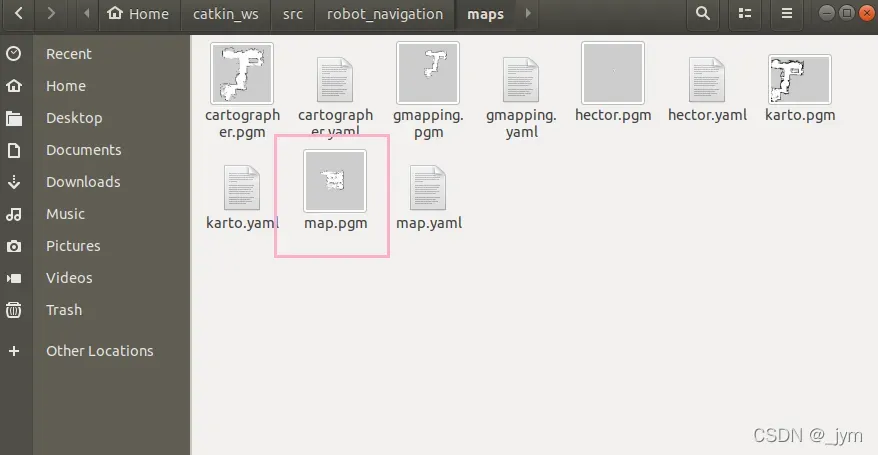
amcl_params.yaml
可以通过amcl的ros wiki介绍页面查看参数信息。
use_map_topic: true
odom_frame_id: "odom"
base_frame_id: "base_footprint"
global_frame_id: "map"
## Publish scans from best pose at a max of 10 Hz
odom_model_type: "diff"
odom_alpha5: 0.1
gui_publish_rate: 10.0
laser_max_beams: 60
laser_max_range: 12.0
min_particles: 500
max_particles: 2000
kld_err: 0.05
kld_z: 0.99
odom_alpha1: 0.2
odom_alpha2: 0.2
## translation std dev, m
odom_alpha3: 0.2
odom_alpha4: 0.2
laser_z_hit: 0.5
aser_z_short: 0.05
laser_z_max: 0.05
laser_z_rand: 0.5
laser_sigma_hit: 0.2
laser_lambda_short: 0.1
laser_model_type: "likelihood_field" # "likelihood_field" or "beam"
laser_likelihood_max_dist: 2.0
update_min_d: 0.25
update_min_a: 0.2
resample_interval: 1
## Increase tolerance because the computer can get quite busy
transform_tolerance: 1.0
recovery_alpha_slow: 0.001
recovery_alpha_fast: 0.1
move_base.launch
move_base.launch:ros下的导航堆栈
默认传入的 planner 参数是 dwa,但是robot_navigation.launch调用move_base.launch时,传入的参数是teb。所以这里planner参数置为teb。
<launch>
<!-- Arguments -->
<arg name="cmd_vel_topic" default="cmd_vel" />
<arg name="odom_topic" default="odom" />
<arg name="planner" default="dwa" doc="opt: dwa, teb"/> <!--默认传入的 planner 参数是 dwa-->
<arg name="simulation" default= "false"/>
<arg name="use_dijkstra" default= "true"/>
<arg name="base_type" default= "$(env BASE_TYPE)"/> <!--不同车型不同配置-->
<arg name="move_forward_only" default="false"/><!--使用深度相机导航和建图,只有前向视野没有后向视野-->
<!--禁止车的后向运行保证运行安全-->
<!-- 使用了两个 group 区分DWA和TEB两个不同的局部路径规划算法 -->
<!-- move_base use DWA planner-->
<group if="$(eval planner == 'dwa')">
<!-- 启动move_base节点 -->
<node pkg="move_base" type="move_base" respawn="false" name="move_base" output="screen">
<!-- use global_planner replace default navfn as global planner ,global_planner support A* and dijkstra algorithm-->
<!--设置传入节点的参数-->
<param name="base_global_planner" value="global_planner/GlobalPlanner"/>
<param name="base_local_planner" value="dwa_local_planner/DWAPlannerROS" />
<!-- <rosparam file="$(find robot_navigation)/param/$(env BASE_TYPE)/global_planner_params.yaml" command="load" /> -->
<rosparam file="$(find robot_navigation)/param/$(env BASE_TYPE)/costmap_common_params.yaml" command="load" ns="global_costmap" />
<rosparam file="$(find robot_navigation)/param/$(env BASE_TYPE)/costmap_common_params.yaml" command="load" ns="local_costmap" />
<rosparam file="$(find robot_navigation)/param/$(env BASE_TYPE)/local_costmap_params.yaml" command="load" />
<rosparam file="$(find robot_navigation)/param/$(env BASE_TYPE)/global_costmap_params.yaml" command="load" />
<rosparam file="$(find robot_navigation)/param/$(env BASE_TYPE)/move_base_params.yaml" command="load" />
<rosparam file="$(find robot_navigation)/param/$(env BASE_TYPE)/dwa_local_planner_params.yaml" command="load" />
<remap from="cmd_vel" to="$(arg cmd_vel_topic)"/>
<remap from="odom" to="$(arg odom_topic)"/>
<!-- move_forward_only时,不让有负速度(后向运动) -->
<param name="DWAPlannerROS/min_vel_x" value="0.0" if="$(arg move_forward_only)" />
<!--default is True,use dijkstra algorithm;set to False,usd A* algorithm-->
<param name="GlobalPlanner/use_dijkstra " value="$(arg use_dijkstra)" />
</node>
</group>
<!-- move_base use TEB planner-->
<group if="$(eval planner == 'teb')">
<node pkg="move_base" type="move_base" respawn="false" name="move_base" output="screen">
<!-- use global_planner replace default navfn as global planner ,global_planner support A* and dijkstra algorithm-->
<param name="base_global_planner" value="global_planner/GlobalPlanner"/>
<param name="base_local_planner" value="teb_local_planner/TebLocalPlannerROS" />
<!-- <rosparam file="$(find robot_navigation)/param/$(env BASE_TYPE)/global_planner_params.yaml" command="load" /> -->
<rosparam file="$(find robot_navigation)/param/$(env BASE_TYPE)/costmap_common_params.yaml" command="load" ns="global_costmap" />
<rosparam file="$(find robot_navigation)/param/$(env BASE_TYPE)/costmap_common_params.yaml" command="load" ns="local_costmap" />
<rosparam file="$(find robot_navigation)/param/$(env BASE_TYPE)/local_costmap_params.yaml" command="load" />
<rosparam file="$(find robot_navigation)/param/$(env BASE_TYPE)/global_costmap_params.yaml" command="load" />
<rosparam file="$(find robot_navigation)/param/$(env BASE_TYPE)/move_base_params.yaml" command="load" />
<rosparam file="$(find robot_navigation)/param/$(env BASE_TYPE)/teb_local_planner_params.yaml" command="load" />
<remap from="cmd_vel" to="$(arg cmd_vel_topic)"/>
<remap from="odom" to="$(arg odom_topic)"/>
<param name="TebLocalPlannerROS/max_vel_x_backwards" value="0.0" if="$(arg move_forward_only)" />
<!--default is True,use dijkstra algorithm;set to False,usd A* algorithm-->
<param name="GlobalPlanner/use_dijkstra " value="$(arg use_dijkstra)" />
<!--stage simulator takes the angle instead of the rotvel as input (twist message)-->
</node>
</group>
<!-- move_base -->
</launch>
costmap_common_params.yaml
其中一个车型的costmap_common_params.yaml文件如下。
#---(in meters)---
#单位是米
footprint: [ [-0.035,-0.1], [0.18,-0.1], [0.18,0.1], [-0.035,0.1] ]
#机器人的矩形轮廓尺寸
#以机器人中心为坐标轴原点,这四个坐标点(x,y)分别对应机器人的四个角
#路径规划器获取到机器人轮廓大小从而规划相应的路径
#参数含义通过move_base的ros wiki查看
transform_tolerance: 0.2
obstacle_layer:
enabled: true
obstacle_range: 2.5
raytrace_range: 3.0
inflation_radius: 0.05
track_unknown_space: false
combination_method: 1
observation_sources: laser_scan_sensor
laser_scan_sensor: {data_type: LaserScan, topic: scan, marking: true, clearing: true}
inflation_layer:
enabled: true
cost_scaling_factor: 10.0 # exponential rate at which the obstacle cost drops off (default: 10)
inflation_radius: 0.1 # max. distance from an obstacle at which costs are incurred for planning paths.
static_layer:
enabled: true
map_topic: "/map"
local_costmap_params.yaml
机器人避障功能通过local costmap实现。全局地图不存在障碍,通过局部地图发现障碍然后重新规划路线实现。
#指定发布频率和更新频率
local_costmap:
global_frame: map
robot_base_frame: base_footprint
update_frequency: 5.0
publish_frequency: 5.0
rolling_window: true#滑动窗口
#以机器人所在位置为中心的 3*3 滑动窗口
#这个框设置得越小路径规划效果越差,越大机器人负担的运算就越大
width: 3
height: 3
resolution: 0.05
transform_tolerance: 0.5
plugins:#设置了一个地图的层
#静态层
- {name: static_layer, type: "costmap_2d::StaticLayer"}
#障碍物层,地图中不存在而实际扫描到的障碍物,会被识别在障碍物层。
- {name: obstacle_layer, type: "costmap_2d::ObstacleLayer"}
global_costmap_params.yaml
#设置一些发布频率等信息
global_costmap:
global_frame: map
robot_base_frame: base_footprint
update_frequency: 1.0
publish_frequency: 0.5
# static_map: true
transform_tolerance: 0.5
plugins:
- {name: static_layer, type: "costmap_2d::StaticLayer"}
- {name: obstacle_layer, type: "costmap_2d::VoxelLayer"}
- {name: inflation_layer, type: "costmap_2d::InflationLayer"}
move_base_params.yaml:
#进行一些频率设置
#对底盘的控制频率
controller_frequency: 2.0
controller_patience: 15.0
#路径规划频率
planner_frequency: 0.2
planner_patience: 5.0
conservative_reset_dist: 3.0
#机器人在一个点持续震荡时最大允许震荡时间
oscillation_timeout: 10.0
oscillation_distance: 0.2
clearing_rotation_allowed: false
#clearing_rotation_allowed为True时,机器人被困住,会原地 360 度转一圈重新扫描找到一条出路(激光雷达不是360才需要用)
#阿克曼结构,不具备原地转向的能力,需要禁用
dwa_local_planner_params.yaml
DWAPlannerROS:
# Robot Configuration Parameters
#设置机器人导航的最大最小速度
#x方向最大速度的绝对值,单位m/s
max_vel_x: 0.25
#x方向最小值绝对值,如果为负值表示可以后退
min_vel_x: -0.25
#y轴速度,麦克纳姆轮才用
max_vel_y: 0.0
min_vel_y: 0.0
# The velocity when robot is moving in a straight line
#最大角速度,单位rad/s
max_vel_trans: 0.26
min_vel_trans: 0.13
max_vel_theta: 1.0
min_vel_theta: 0.5
#x方向的加速度绝对值,m/s2
acc_lim_x: 2.5
#y方向的加速度绝对值,该值只有全向移动的机器人才需配置.
acc_lim_y: 0.0
#旋转加速度的绝对值.rad/s2
acc_lim_theta: 3.2
# Goal Tolerance Parametes
#允许机器人所到目标的坐标(以米为单位)偏差,过小可能导致机器人在目标位置附近不断调整到精确的目标位置
xy_goal_tolerance: 0.1
#角度的容忍
yaw_goal_tolerance: 0.2
latch_xy_goal_tolerance: false
# Forward Simulation Parameters
sim_time: 2.0
vx_samples: 20
vy_samples: 0
vtheta_samples: 40
controller_frequency: 10.0
# Trajectory Scoring Parameters
path_distance_bias: 32.0
goal_distance_bias: 20.0
occdist_scale: 0.02
forward_point_distance: 0.325
stop_time_buffer: 0.2
scaling_speed: 0.25
max_scaling_factor: 0.2
# Oscillation Prevention Parameters
oscillation_reset_dist: 0.05
# Debugging
publish_traj_pc : true
publish_cost_grid_pc: true
prune_plan: false
use_dwa: true
restore_defaults: false
teb_local_planner_params.yaml
TebLocalPlannerROS:
odom_topic: odom
# Trajectory
teb_autosize: True
dt_ref: 0.3
dt_hysteresis: 0.1
max_samples: 500
global_plan_overwrite_orientation: True
allow_init_with_backwards_motion: True
max_global_plan_lookahead_dist: 3.0
global_plan_viapoint_sep: -1
global_plan_prune_distance: 1
exact_arc_length: False
feasibility_check_no_poses: 2
publish_feedback: False
# Robot
#最大x向前速度
max_vel_x: 0.2
#最大x后退速度
max_vel_x_backwards: 0.2
max_vel_y: 0.0
#最大转向角速度
max_vel_theta: 0.53 # the angular velocity is also bounded by min_turning_radius in case of a carlike robot (r = v / omega)
#最大x加速度
acc_lim_x: 0.5
#最大角速度
acc_lim_theta: 0.5
# ********************** Carlike robot parameters ********************
#设置最小转向半径的参数
min_turning_radius: 0.375 # Min turning radius of the carlike robot (compute value using a model or adjust with rqt_reconfigure manually)
#轮距参数
wheelbase: 0.145 # Wheelbase of our robot
#将收到的角度消息转换为操作上的角度变化
cmd_angle_instead_rotvel: False # stage simulator takes the angle instead of the rotvel as input (twist message)
#使用仿真器仿真阿克曼车型,将cmd_angle_instead_rotvel改为true,
#stage 仿真器中”Car”车型接受的 cmd_vel 话题里面的z轴角速度并非给定机器人角速度,而是指转向结构的转向角度。
#cmd_angle_instead_rotvel: False,角速度就是定机器人真实的角速度
# ********************************************************************
footprint_model: # types: "point", "circular", "two_circles", "line", "polygon"
type: "line"
line_start: [0.05, 0.0] # for type "line"
line_end: [0.10, 0.0] # for type "line"
# GoalTolerance
xy_goal_tolerance: 0.1
yaw_goal_tolerance: 0.2
free_goal_vel: False
complete_global_plan: True
# Obstacles
min_obstacle_dist: 0.12 # This value must also include our robot's expansion, since footprint_model is set to "line".
inflation_dist: 0.6
include_costmap_obstacles: True
costmap_obstacles_behind_robot_dist: 1.5
obstacle_poses_affected: 15
dynamic_obstacle_inflation_dist: 0.6
include_dynamic_obstacles: True
costmap_converter_plugin: ""
costmap_converter_spin_thread: True
costmap_converter_rate: 5
# Optimization
no_inner_iterations: 5
no_outer_iterations: 4
optimization_activate: True
optimization_verbose: False
penalty_epsilon: 0.1
obstacle_cost_exponent: 4
weight_max_vel_x: 2
weight_max_vel_theta: 1
weight_acc_lim_x: 1
weight_acc_lim_theta: 1
weight_kinematics_nh: 1000
weight_kinematics_forward_drive: 1
weight_kinematics_turning_radius: 1
weight_optimaltime: 1 # must be > 0
weight_shortest_path: 0
weight_obstacle: 100
weight_inflation: 0.2
weight_dynamic_obstacle: 10 # not in use yet
weight_dynamic_obstacle_inflation: 0.2
weight_viapoint: 1
weight_adapt_factor: 2
# Homotopy Class Planner
enable_homotopy_class_planning: False
enable_multithreading: True
max_number_classes: 4
selection_cost_hysteresis: 1.0
selection_prefer_initial_plan: 0.95
selection_obst_cost_scale: 1.0
selection_alternative_time_cost: False
roadmap_graph_no_samples: 15
roadmap_graph_area_width: 5
roadmap_graph_area_length_scale: 1.0
h_signature_prescaler: 0.5
h_signature_threshold: 0.1
obstacle_heading_threshold: 0.45
switching_blocking_period: 0.0
viapoints_all_candidates: True
delete_detours_backwards: True
max_ratio_detours_duration_best_duration: 3.0
visualize_hc_graph: False
visualize_with_time_as_z_axis_scale: False
# Recovery
shrink_horizon_backup: True
shrink_horizon_min_duration: 10
oscillation_recovery: False
oscillation_v_eps: 0.1
oscillation_omega_eps: 0.1
oscillation_recovery_min_duration: 10
oscillation_filter_duration: 10
多点导航
多点导航:
普通的导航只能发布一个目标点。
在抵达目标点前,如果发布了新的目标点,则会舍弃原本的目标点直接前往新的目标点。
多目标点导航则是按照目标点发布顺序依次前往。
stage 仿真:roslaunch robot_navigation robot_navigation.launch simulation:=true
实体机器人上运行则无需传入 simulation:=true
启动多点导航工具:roslaunch robot_navigation multi_points_navigation.launch
启动rviz:roslaunch robot_navigation multi_navigation.launch
rviz多出了一个2D Nav Goal按钮,可以连续给机器人指定多个目标点,机器人会依次去往各个目标点
multi_points_navigation.launch
multi_points_navigation.launch,多点导航
<launch>
<!--<node name="robot_pose_publisher" pkg="robot_pose_publisher" type="robot_pose_publisher" />-->
<!--启动了一个 multi_goal_point.py 的节点-->
<node name="multi_mark" pkg="robot_navigation" type="multi_goal_point.py" output="screen" />
</launch>
multi_navigation.launch
<launch>
<!-- rviz -->
<node pkg="rviz" type="rviz" name="rviz" required="true"
args="-d $(find robot_navigation)/rviz/multi_navigation.rviz"/>
</launch>
multi_goal_point.py:
核心理念:
通过rviz按钮,发布goal话题,而不是发布/move_base_simple/goal话题,因为/move_base_simple/goal话题会直接发送给movebase 直接产生一个新的导航目标。
通过markerArray把goal缓存起来,通过move_base对每一个点导航的结果,触发status callback,执行下一个目标点。
来回循环。
#!/usr/bin/python
from visualization_msgs.msg import Marker
from visualization_msgs.msg import MarkerArray
import rospy
import math
from geometry_msgs.msg import PointStamped,PoseStamped
import actionlib
from move_base_msgs.msg import *
import tf
def status_callback(msg):#收到move base导航结果时,判断是读取下一个点继续发布;或是当前已是最后一个点做标记标识
global goal_pub, index,markerArray
global add_more_point,try_again
if(msg.status.status == 3):#状态是3,导航成功到目标点
try_again = 1
if add_more_point == 0:
print 'Goal reached'
if index < count:
pose = PoseStamped()
pose.header.frame_id = "map"
pose.header.stamp = rospy.Time.now()
pose.pose.position.x = markerArray.markers[index].pose.position.x#给pose一个新的值
#从markerArray读取一个新的目标点
pose.pose.position.y = markerArray.markers[index].pose.position.y
pose.pose.orientation.w = 1
goal_pub.publish(pose)#发布给move base
index += 1
elif index == count:#执行到 最后一个点
add_more_point = 1
else:
# status值及其含义
# uint8 PENDING = 0 # The goal has yet to be processed by the action server
# uint8 ACTIVE = 1 # The goal is currently being processed by the action server
# uint8 PREEMPTED = 2 # The goal received a cancel request after it started executing
# # and has since completed its execution (Terminal State)
# uint8 SUCCEEDED = 3 # The goal was achieved successfully by the action server (Terminal State)
# uint8 ABORTED = 4 # The goal was aborted during execution by the action server due
# # to some failure (Terminal State)
# uint8 REJECTED = 5 # The goal was rejected by the action server without being processed,
# # because the goal was unattainable or invalid (Terminal State)
# uint8 PREEMPTING = 6 # The goal received a cancel request after it started executing
# # and has not yet completed execution
# uint8 RECALLING = 7 # The goal received a cancel request before it started executing,
# # but the action server has not yet confirmed that the goal is canceled
# uint8 RECALLED = 8 # The goal received a cancel request before it started executing
# # and was successfully cancelled (Terminal State)
# uint8 LOST = 9 # An action client can determine that a goal is LOST. This should not be
# # sent over the wire by an action server
#如果是失败
print 'Goal cannot reached has some error :',msg.status.status," try again!!!!"
if try_again == 1:#把目标点再发给move base,让它重试
pose = PoseStamped()
pose.header.frame_id = "map"
pose.header.stamp = rospy.Time.now()
pose.pose.position.x = markerArray.markers[index-1].pose.position.x
pose.pose.position.y = markerArray.markers[index-1].pose.position.y
pose.pose.orientation.w = 1
goal_pub.publish(pose)
try_again = 0
else:#已经重试过但还是到不了,就跳过它执行下个点
if index < len(markerArray.markers):
pose = PoseStamped()
pose.header.frame_id = "map"
pose.header.stamp = rospy.Time.now()
pose.pose.position.x = markerArray.markers[index].pose.position.x
pose.pose.position.y = markerArray.markers[index].pose.position.y
pose.pose.orientation.w = 1
goal_pub.publish(pose)
index += 1
def click_callback(msg):#rviz给定一个多目标点,会触发
global markerArray,count
global goal_pub,index
global add_more_point
marker = Marker()
marker.header.frame_id = "map"
marker.header.stamp = rospy.Time.now()
# marker.type = marker.TEXT_VIEW_FACING
marker.type = marker.CYLINDER
marker.action = marker.ADD
marker.scale.x = 0.2
marker.scale.y = 0.2
marker.scale.z = 0.5
marker.color.a = 1.0
marker.color.r = 0.0
marker.color.g = 1.0
marker.color.b = 0.0
marker.pose.orientation.x = 0.0
marker.pose.orientation.y = 0.0
marker.pose.orientation.z = 0.0
marker.pose.orientation.w = 1.0
marker.pose.position.x = msg.pose.position.x#读出msg中的位置信息,传到marker消息中
marker.pose.position.y = msg.pose.position.y
marker.pose.position.z = msg.pose.position.z
markerArray.markers.append(marker)
# Renumber the marker IDs
id = 0
for m in markerArray.markers:
m.id = id
id += 1
# Publish the MarkerArray
mark_pub.publish(markerArray)#发布
#first goal,第一次发布多目标点的时候,直接把话题发布出去
if count==0:#没有目标点的时候
pose = PoseStamped()#把话题读到pose消息
pose.header.frame_id = "map"
pose.header.stamp = rospy.Time.now()
pose.pose.position.x = msg.pose.position.x
pose.pose.position.y = msg.pose.position.y
pose.pose.position.z = msg.pose.position.z
pose.pose.orientation.x = msg.pose.orientation.x
pose.pose.orientation.y = msg.pose.orientation.y
pose.pose.orientation.z = msg.pose.orientation.z
pose.pose.orientation.w = msg.pose.orientation.w
goal_pub.publish(pose)#通过goal_pub发布
#goal_pub发布的就是move base需要的goal话题。包含了目标点的位置和角度信息
index += 1
#add_more_point=1时,在ros发布一个status=3,触发status_callback,这样能再次发布新的目标点
#为解决当所有导航点完成后想要再发布新的导航点的问题
if add_more_point and count > 0:
add_more_point = 0
move =MoveBaseActionResult()
move.status.status = 3
move.header.stamp = rospy.Time.now()
goal_status_pub.publish(move)
quaternion = (msg.pose.orientation.x, msg.pose.orientation.y, msg.pose.orientation.z, msg.pose.orientation.w)
theta = tf.transformations.euler_from_quaternion( quaternion)[2]
count += 1#每点击一次,count加1
# print 'add a path goal point %f %f %f'%(msg.pose.position.x,msg.pose.position.y,theta*180.0/3.14)
markerArray = MarkerArray()#定义一个变量
count = 0 #total goal num 统计发布的目标点数量
index = 0 #current goal point index 统计当前执行到哪个目标点
add_more_point = 0 # after all goal arrive, if add some more goal 标志位
try_again = 1 # try the fail goal once again 尝试次数
rospy.init_node('multi_goal_point_demo') #创建节点
mark_pub = rospy.Publisher('/path_point_array', MarkerArray,queue_size=100)#发布器发布MarkARRAY类型数据
click_goal_sub = rospy.Subscriber('/goal',PoseStamped,click_callback)#订阅器订阅goal话题,在rviz中发布多目标点所发布的话题,每次接收到goal进入click_callback
goal_pub = rospy.Publisher('/move_base_simple/goal',PoseStamped,queue_size=1)#发布器发布/move_base_simple/goal话题。
#触发move_base进行导航的话题
goal_status_sub = rospy.Subscriber('/move_base/result',MoveBaseActionResult,status_callback)#订阅movebase导航的结果。
#after all goal arrive, if add some more goal
#we deleberate pub a topic to trig the goal sent
goal_status_pub = rospy.Publisher('/move_base/result',MoveBaseActionResult,queue_size=1)
rospy.spin()#在节点中发布/move_base/result
#
多点自动巡航
仿真:roslaunch robot_navigation robot_navigation.launch simulation:=true
实体机器人上运行则无需传入 simulation:=true 参数
rviz: roslaunch robot_navigation navigation_rviz.launch
pc开终端:rostopic echo /move_base_simple/goal
(订阅/move_base_simple/goal 话题)
通过“2D Nav Goal”按钮设置巡航的点,记录输出的内容。
pose:
position:
x:
y:
z
orizntation:
x
v
z:
打开robot_navigation 功能包下的 way_point.launch 文件修改goallistx,y,z
巡航次数:
roslaunch robot_navigation way_point.launch loopTimes loopTimes:=2
loopTimes参数为巡航次数,2,机器人在巡航点来回巡航两遍后停止;0,一直巡航。
巡航中每到达一个巡航点,输出下一巡航点的目标ID,巡航次数到达后会输出Loop: 2 Times Finshed 信息。
way_point.launch
<launch>
<!-- For Simulation -->
<arg name="sim_mode" default="false" />
<param name="/use_sim_time" value="$(arg sim_mode)"/>
<arg name="loopTimes" default="0" />
<!-- move base -->
<!--launch 文件启动 way_point.py节点-->
<node pkg="robot_navigation" type="way_point.py" respawn="false" name="way_point" output="screen">
<!-- params for move_base 编写好预设的地点-->
<param name="goalListX" value="[2.0, 4.0, 3.0]" />
<param name="goalListY" value="[3.0, 2.0, 2.0]" />
<param name="goalListZ" value="[0.0, 0.0, 0.0]" />
<param name="loopTimes" value="$(arg loopTimes)"/>
<param name="map_frame" value="map" />
</node>
</launch>
multi_goal_point.py
核心理念:
先预设一系列航路点,然后依次释放。只有达到上一个点后,才会释放下一个点。
#!/usr/bin/python
import rospy
import string
import math
import time
import sys
from std_msgs.msg import String
from move_base_msgs.msg import MoveBaseActionResult
from actionlib_msgs.msg import GoalStatusArray
from geometry_msgs.msg import PoseStamped
import tf
class MultiGoals:
def __init__(self, goalListX, goalListY, goalListZ,loopTimes, map_frame):
#订阅器,订阅move_base/result,move base导航结果话题发布,每次收到导航结果话题就会进入statusCB回调
self.sub = rospy.Subscriber('move_base/result', MoveBaseActionResult, self.statusCB, queue_size=10)
#发布器,发布move_base_simple/goal,move_base真正接收的目标点话题
self.pub = rospy.Publisher('move_base_simple/goal', PoseStamped, queue_size=10)
# params & variables
self.goalListX = goalListX
self.goalListY = goalListY
self.goalListZ = goalListZ
self.loopTimes = loopTimes
self.loop = 1
self.wayPointFinished = False
self.goalId = 0#执行当前目标点的序列号
self.goalMsg = PoseStamped()
self.goalMsg.header.frame_id = map_frame
self.goalMsg.pose.orientation.z = 0.0
self.goalMsg.pose.orientation.w = 1.0
# Publish the first goal
time.sleep(1)
#把goalList中xyz分别付给goalMsg消息
self.goalMsg.header.stamp = rospy.Time.now()
self.goalMsg.pose.position.x = self.goalListX[self.goalId]
self.goalMsg.pose.position.y = self.goalListY[self.goalId]
self.goalMsg.pose.orientation.x = 0.0
self.goalMsg.pose.orientation.y = 0.0
if abs(self.goalListZ[self.goalId]) > 1.0:
self.goalMsg.pose.orientation.z = 0.0
self.goalMsg.pose.orientation.w = 1.0
else:
w = math.sqrt(1 - (self.goalListZ[self.goalId]) ** 2)
self.goalMsg.pose.orientation.z = self.goalListZ[self.goalId]
self.goalMsg.pose.orientation.w = w
self.pub.publish(self.goalMsg) #赋值完goalMsg,通过发布器,发布给move ase
rospy.loginfo("Current Goal ID is: %d", self.goalId) #输出日志
self.goalId = self.goalId + 1 #目标点发步出去就会等待statusCB回调
#机器人到达一个目标点就进入statusCB函数
def statusCB(self, data):
if self.loopTimes and (self.loop > self.loopTimes):
rospy.loginfo("Loop: %d Times Finshed", self.loopTimes)
self.wayPointFinished = True
if data.status.status == 3 and (not self.wayPointFinished): # reached,而且路径巡航没结束
self.goalMsg.header.stamp = rospy.Time.now()
self.goalMsg.pose.position.x = self.goalListX[self.goalId]
self.goalMsg.pose.position.y = self.goalListY[self.goalId]
if abs(self.goalListZ[self.goalId]) > 1.0:
self.goalMsg.pose.orientation.z = 0.0
self.goalMsg.pose.orientation.w = 1.0
else:
w = math.sqrt(1 - (self.goalListZ[self.goalId]) ** 2)
self.goalMsg.pose.orientation.z = self.goalListZ[self.goalId]
self.goalMsg.pose.orientation.w = w
self.pub.publish(self.goalMsg) #读取下一个点然后发布出去
rospy.loginfo("Current Goal ID is: %d", self.goalId)
if self.goalId < (len(self.goalListX)-1):
self.goalId = self.goalId + 1
else:
self.goalId = 0
self.loop += 1
if __name__ == "__main__":
try:
# ROS Init
rospy.init_node('way_point', anonymous=True)
# Get params 获取launch文件中传入的goalListXYZ
goalListX = rospy.get_param('~goalListX', '[2.0, 2.0]')
goalListY = rospy.get_param('~goalListY', '[2.0, 4.0]')
goalListZ = rospy.get_param('~goalListZ', '[0.0, 0.0]')
map_frame = rospy.get_param('~map_frame', 'map' )
loopTimes = int(rospy.get_param('~loopTimes', '0'))
goalListX = goalListX.replace("[","").replace("]","")
goalListY = goalListY.replace("[","").replace("]","")
goalListZ = goalListZ.replace("[","").replace("]","")
goalListX = [float(x) for x in goalListX.split(",")]
goalListY = [float(y) for y in goalListY.split(",")]
goalListZ = [float(z) for z in goalListZ.split(",")]#处理成数组的形式
if len(goalListX) == len(goalListY) == len(goalListZ) & len(goalListY) >=2: #判断三个数组长度等
# Constract MultiGoals Obj
rospy.loginfo("Multi Goals Executing...")
mg = MultiGoals(goalListX, goalListY, goalListZ, loopTimes, map_frame)#循环次数 地图基座标
rospy.spin()
else:
rospy.errinfo("Lengths of goal lists are not the same")
except KeyboardInterrupt:
print("shutting down")
版权声明:本文为博主_jym原创文章,版权归属原作者,如果侵权,请联系我们删除!
原文链接:https://blog.csdn.net/qq_40828914/article/details/123059651
